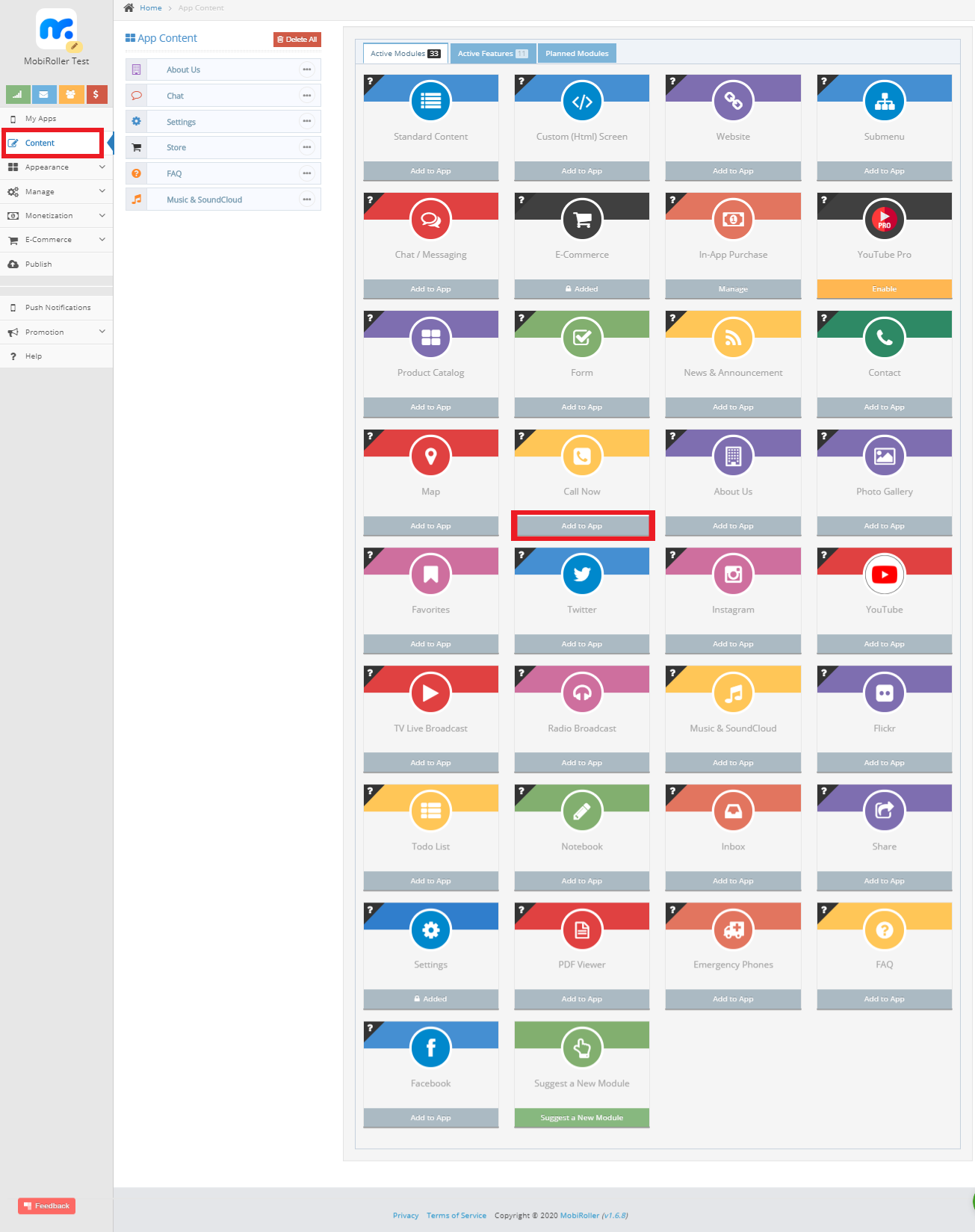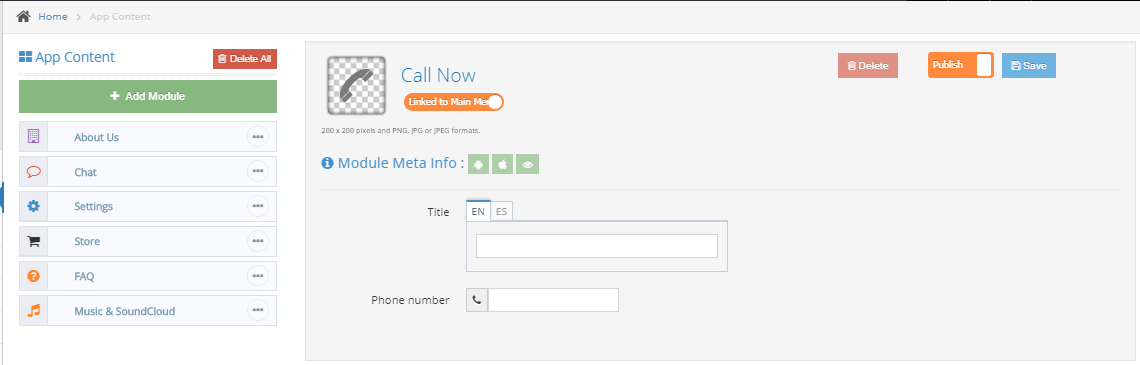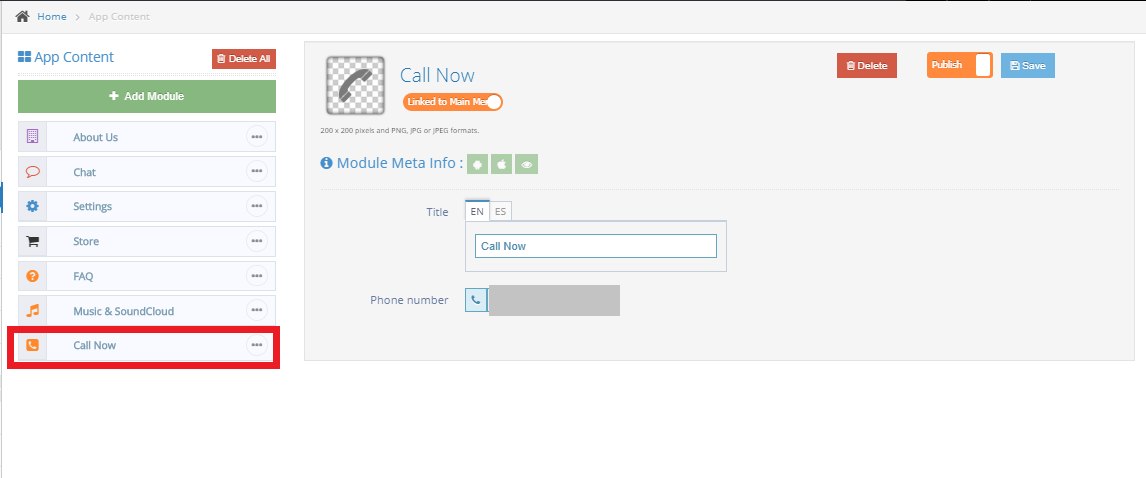By using the Call Now module feature, you can offer your users the opportunity to make a call to any number you want via the mobile app with a single keystroke.
You can see Active Modules by clicking the Content tab on the left side of your control panel. You can also add the module to the content of your mobile app with the Add to App button under the Call Now module.
On the screen that you see,
Title: You can enter the name of the Call Now module that will appear in the app from this field.
Phone Number: You can enter the phone number you want your users to call from this field.
After completing the required fields from you, you can add the Call Now module to your Android / iOS appl with the Save button at the top right.
You can see the Call Now module you added from the App Content area.