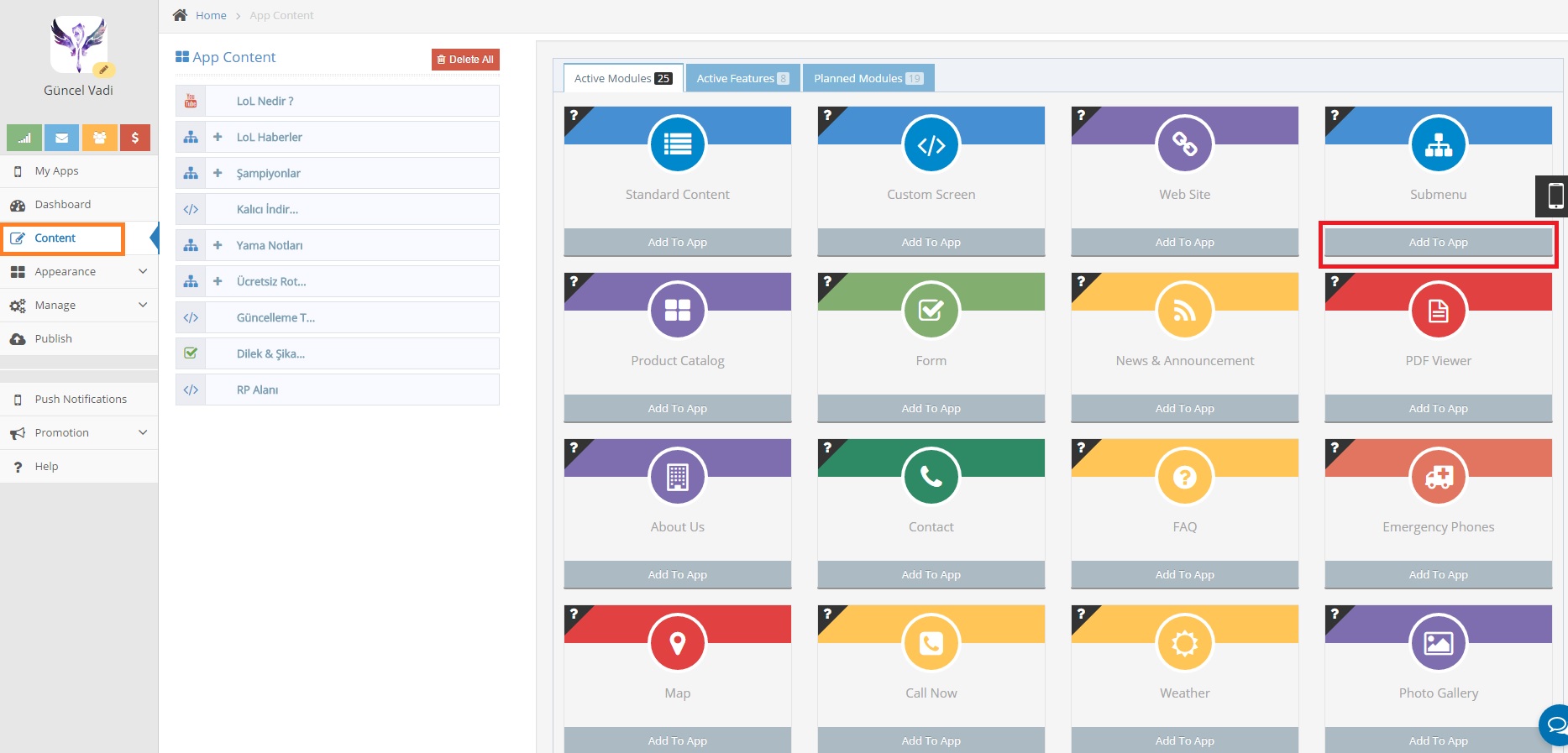To add a submenu to your app, go to your content screen, in active modules, find submenu and add it to your app. Select sub menu’s name and logo and save. Your sub menu is now appeared in your app’s content on the left. Now it’s time place your submenu items to their place. Go to each of your sub menu item’s screen, deactivate the main screen item option and choose which submenu this item belongs to.