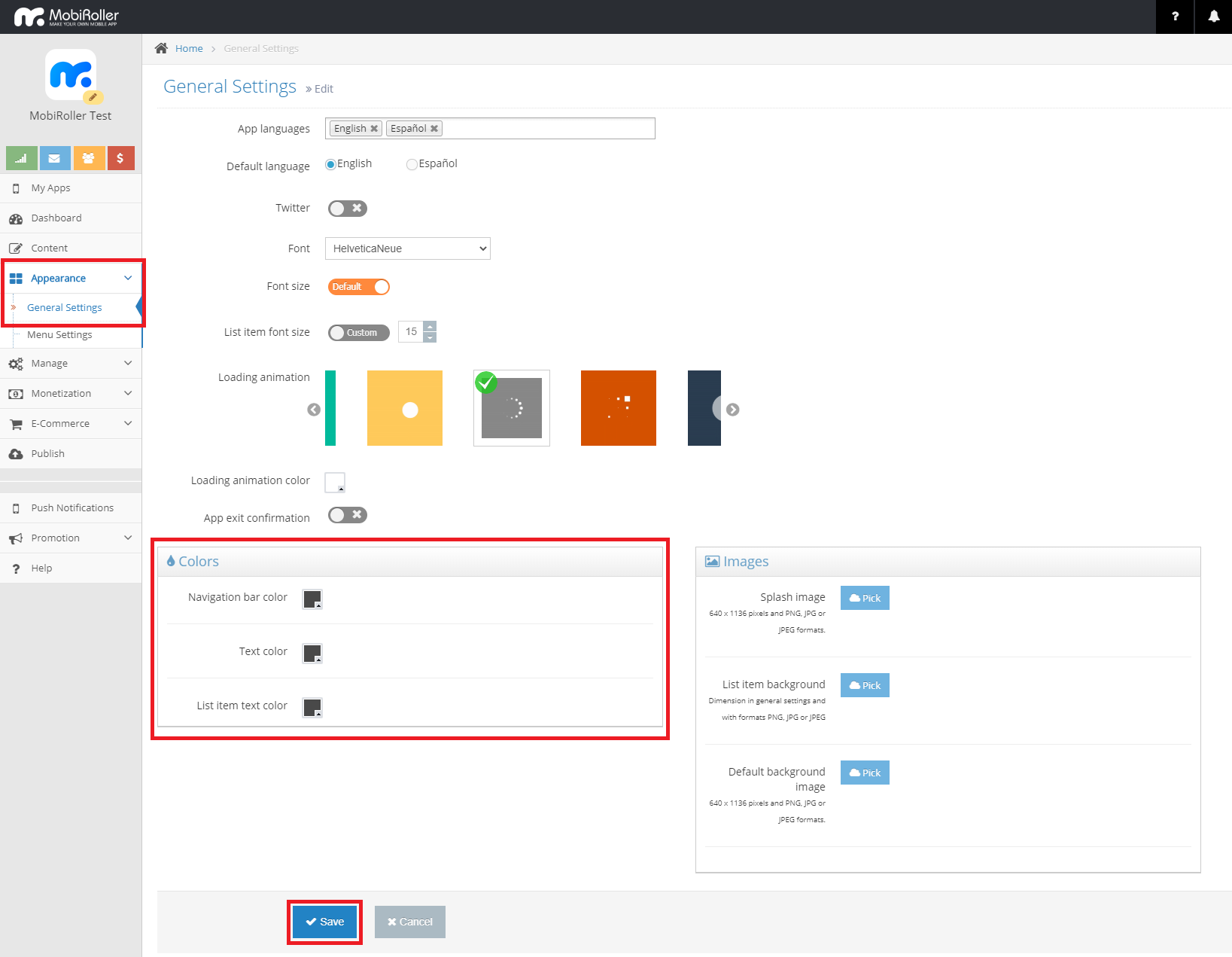You can change the default font, lower and upper bar color in the app by using the View> General Preferences page.
Navigation bar color: You can set the color of the navigation bar at the top of the app.
Text color: You can determine what color the text in your app will be. However, you can customize this color on each screen and choose different colors for each screen if you want.
List Item text color: You set the text color of the submenus here. But you can also customize each screen.
For the colors you edit to be active, you can complete the process by clicking the Save button in the upper right.