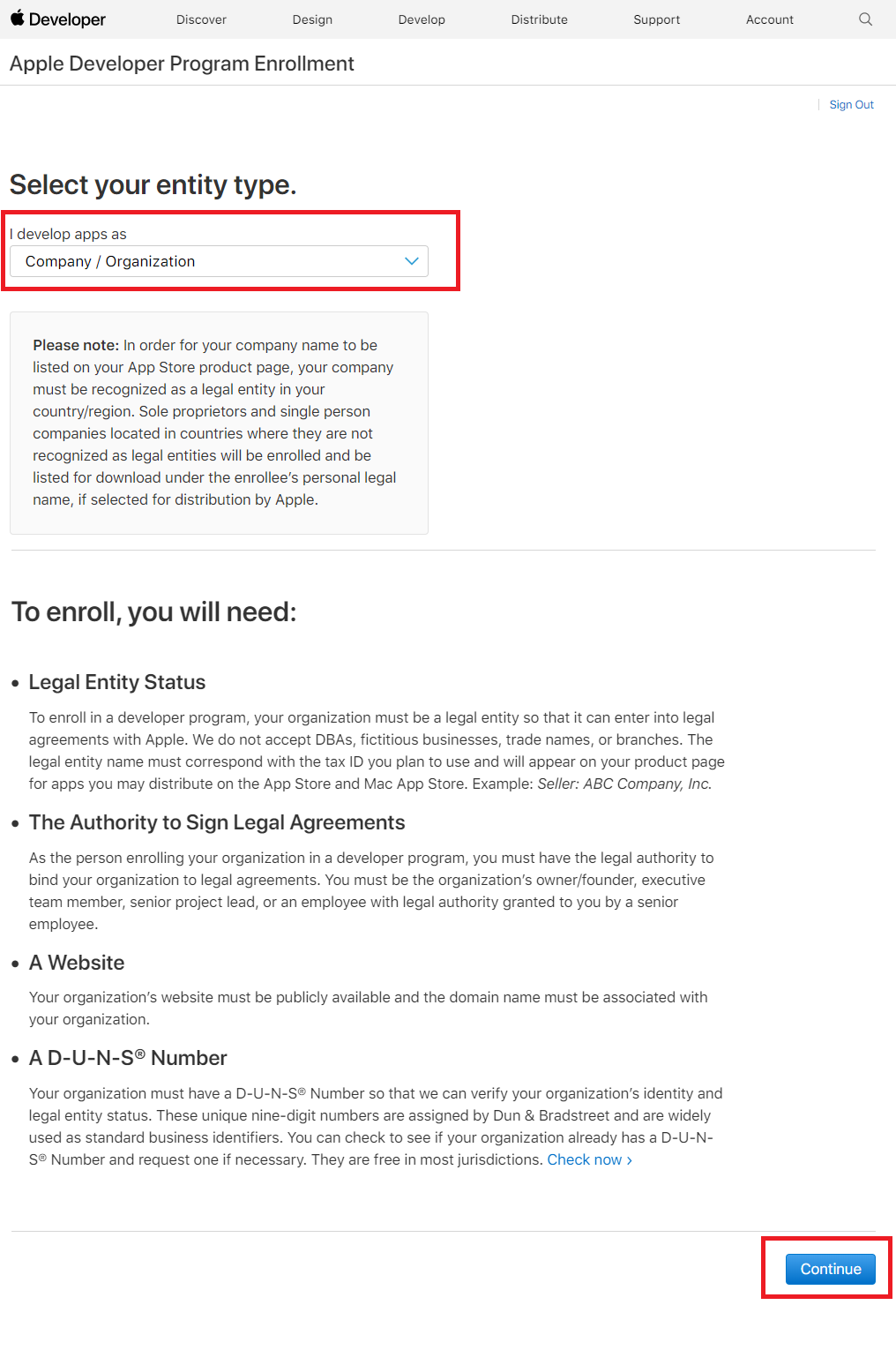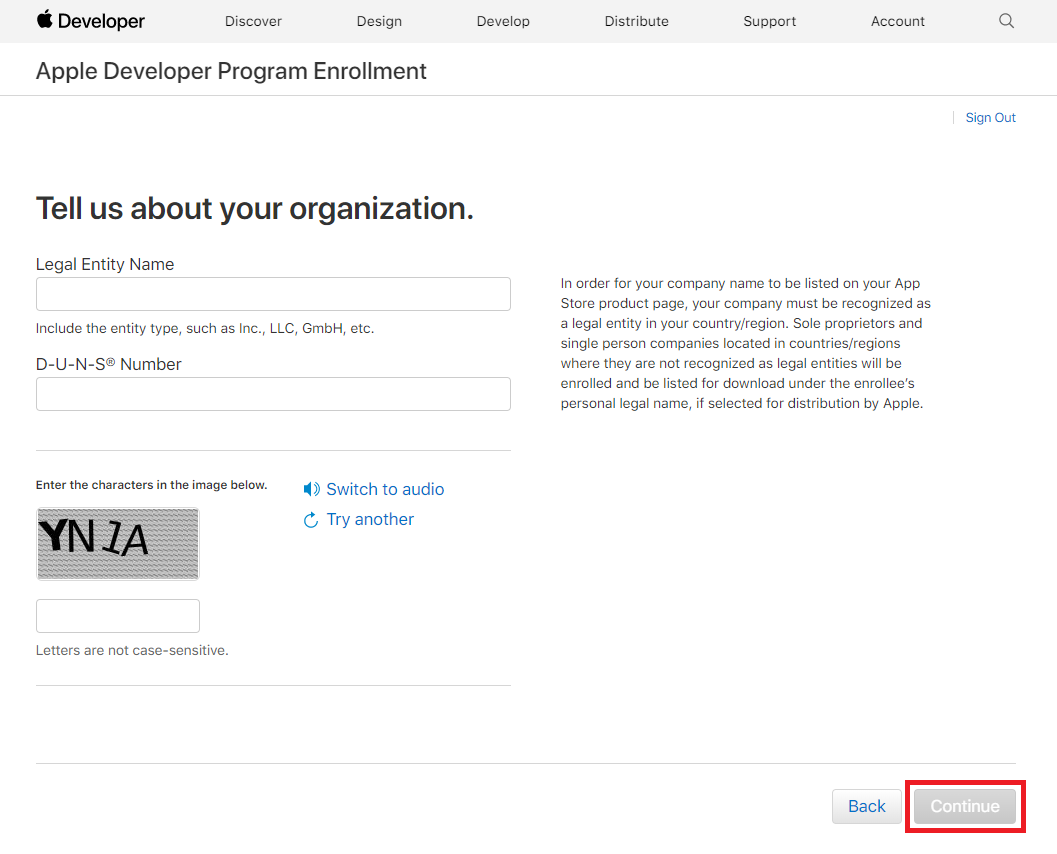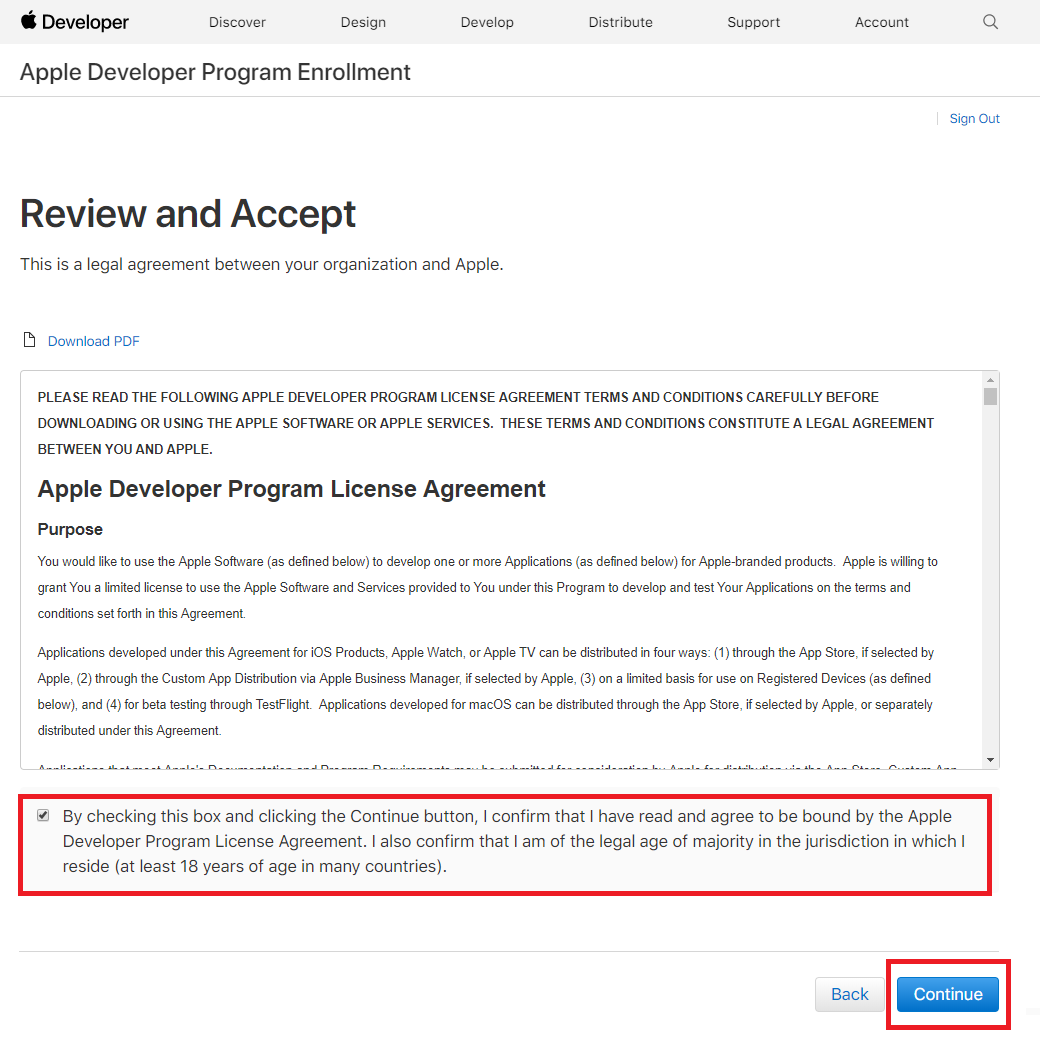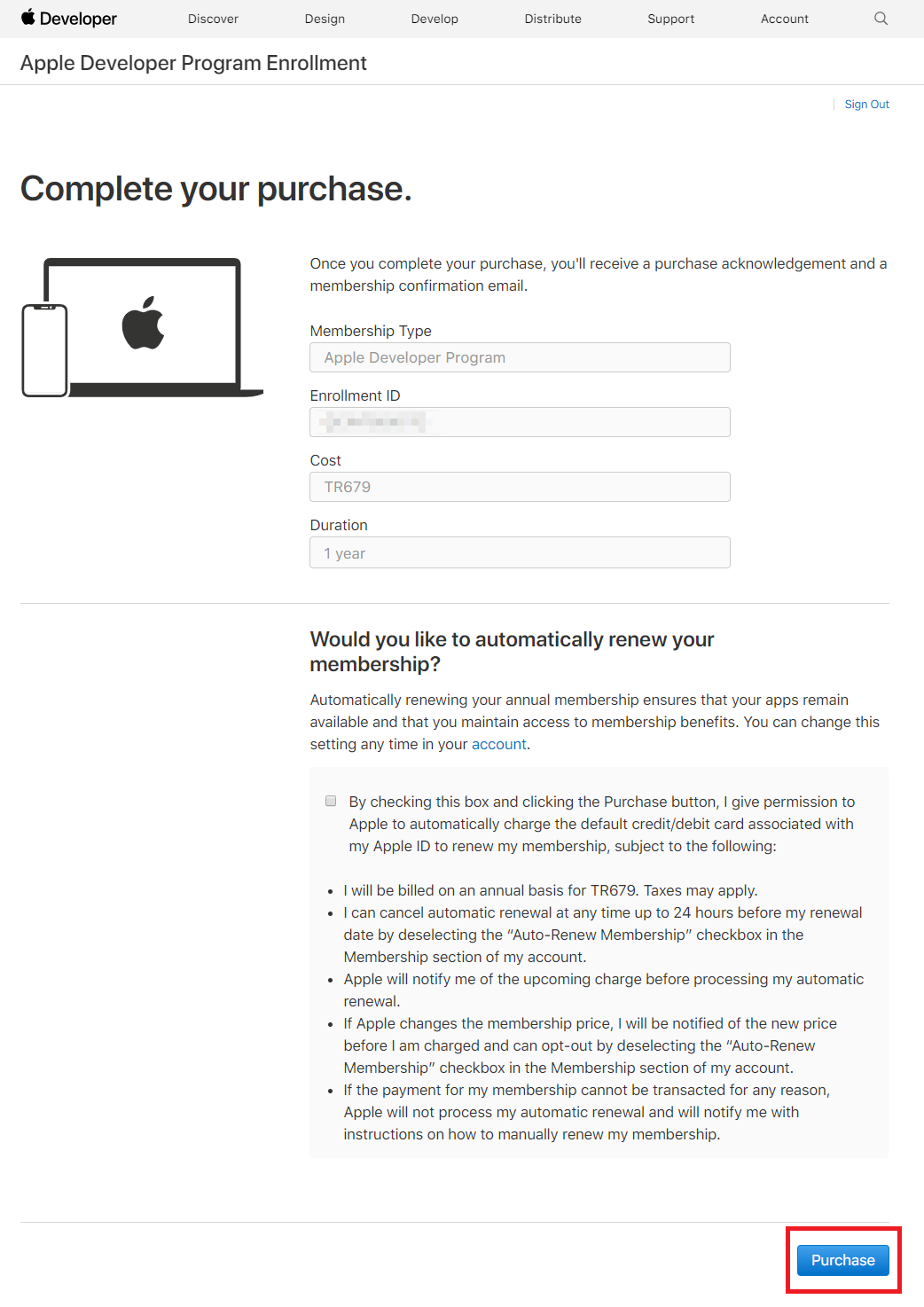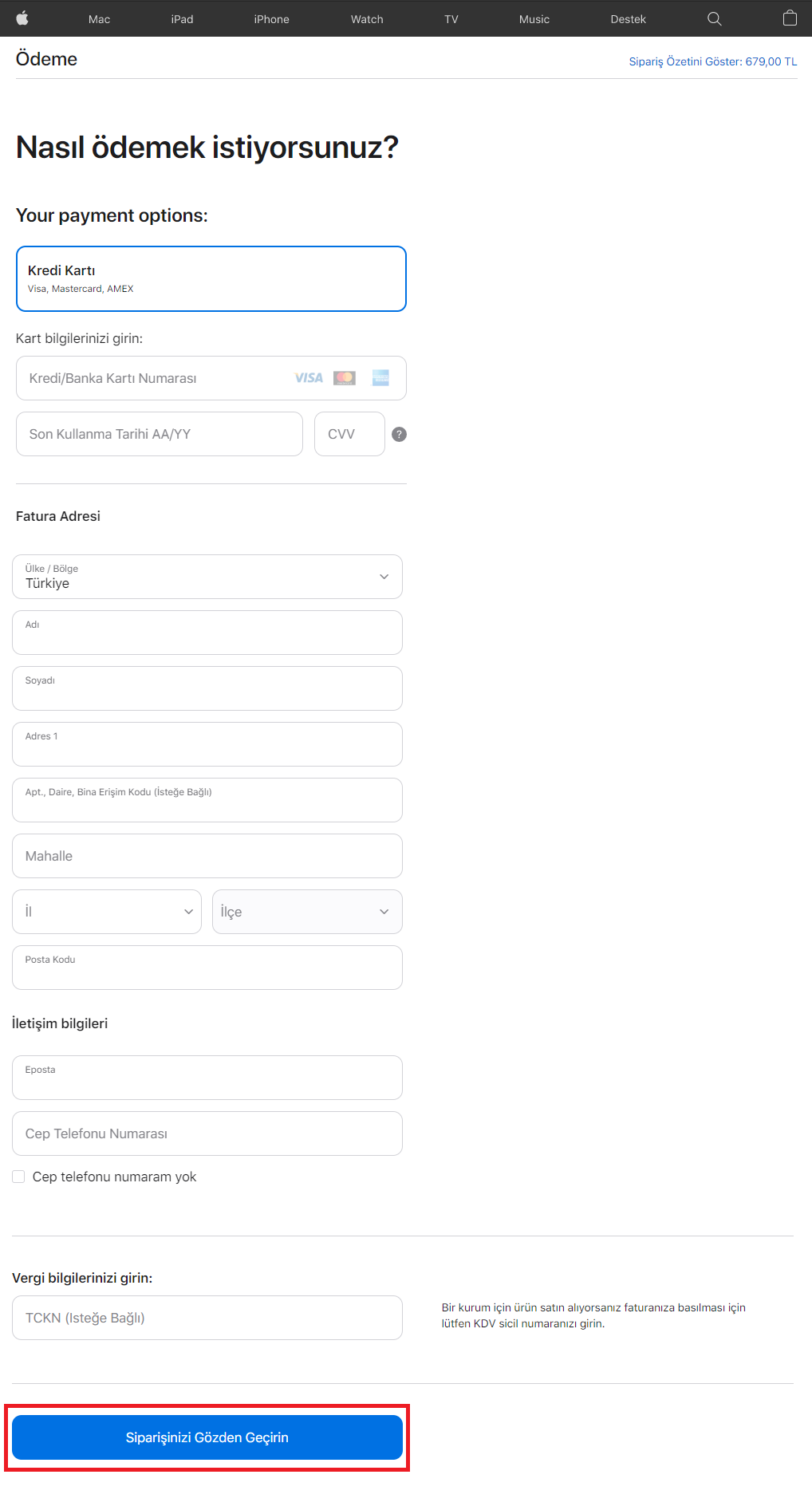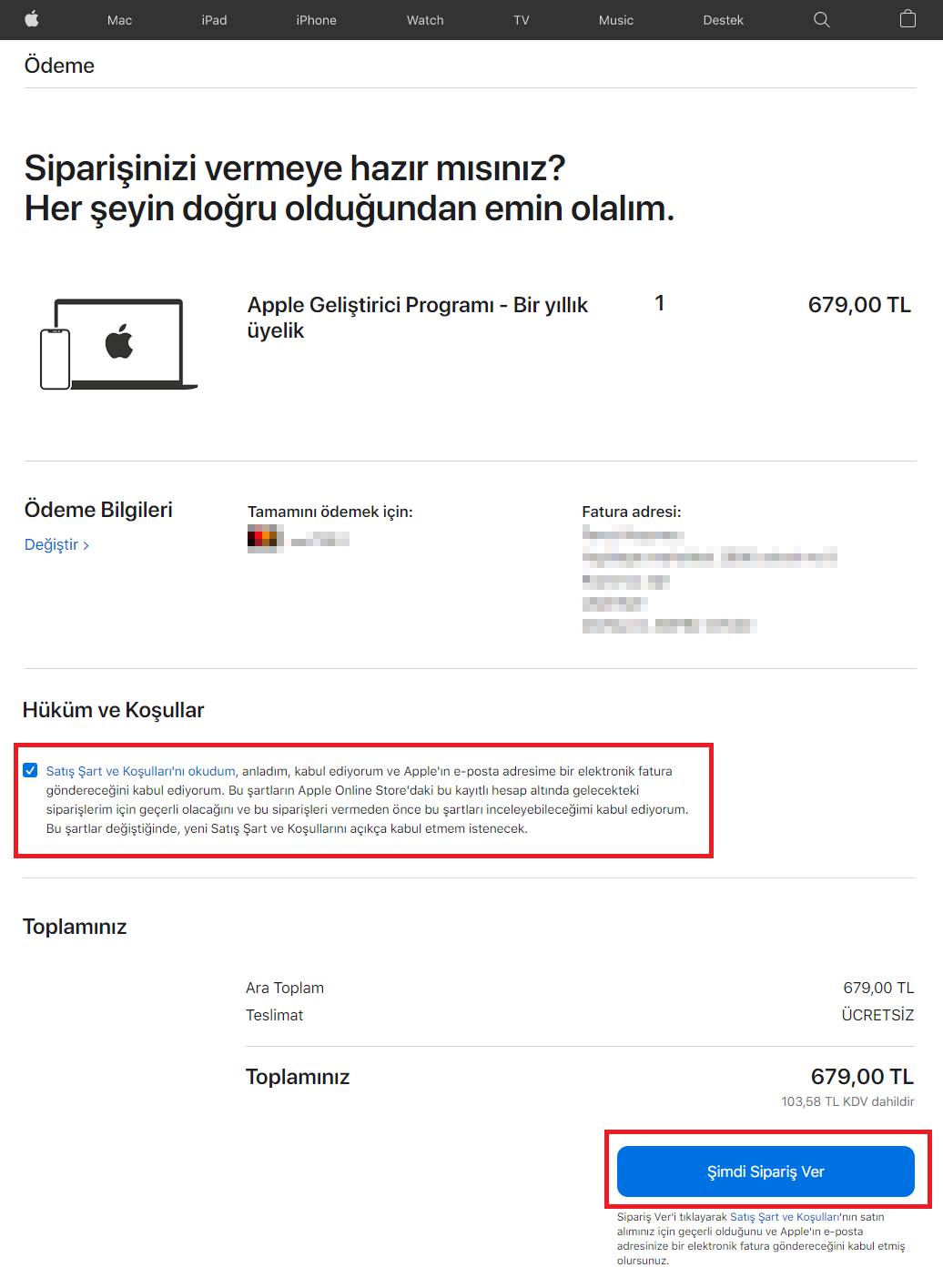If you want to publish your app on the Apple App Store as an organization, you must first have an iOS Organization Developer Account. Just like when creating an individual developer account, you will need to pay Apple an annual fee of 99$ when creating an organization developer account as well.
When opening an organization developer account, you must meet certain requirements:
-
You need to have an Apple Account (Apple ID) with two-factor authentication enabled. You can learn how to create an Apple Account (Apple ID) by clicking here.
-
Secondly, you must have a D-U-N-S Number.
What is a D-U-N-S Number?
The D-U-N-S number is a unique nine-digit identifier assigned to each business by Dun & Bradstreet (D&B) and stored in their database. Apple compares the registered companies for an organization developer account with those in the D&B database. Therefore, if you are opening an iOS Organization Developer Account, you need to have this number.
How to Get a D-U-N-S Number?
You should refer to our article How to Get a D-U-N-S Number to learn how to acquire a D-U-N-S number.
Once you have obtained your D-U-N-S number, you can proceed to the next step.
-
Your organization must be a legal entity to enter into a contract with Apple. Apple does not accept DBAs (Doing Business As), fictitious businesses, trade names, or branches.
-
As the person registering your organization for the Apple Developer Program, you must have the legal authority to bind your organization to legal agreements. You should be the owner/founder of the organization, a member of the executive team, a senior project manager, or an employee who has been granted legal authority by a senior staff member.
-
Your organization’s website must be publicly available, and the domain name should be associated with your organization.
If you believe you meet all the requirements and have your D-U-N-S number, visit the Apple Developer page to register.
Click the Start Your Enrollment button on the screen that opens.
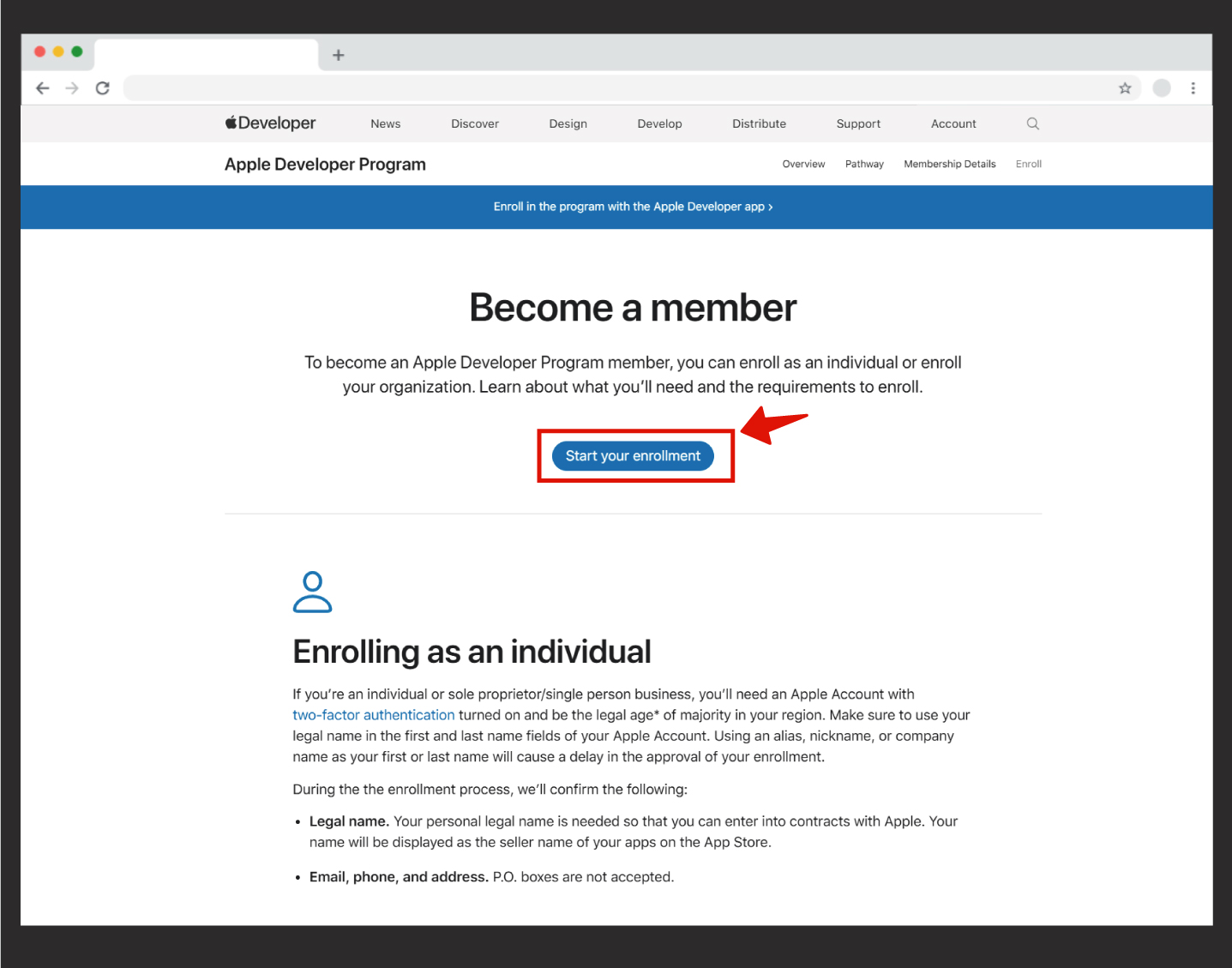
You will then be directed to the login screen. Here, you should log in using your Apple ID that has two-factor authentication enabled.
If you don’t have an Apple account, you can create one by clicking the Create Now button. After creating your Apple account, you can log in.
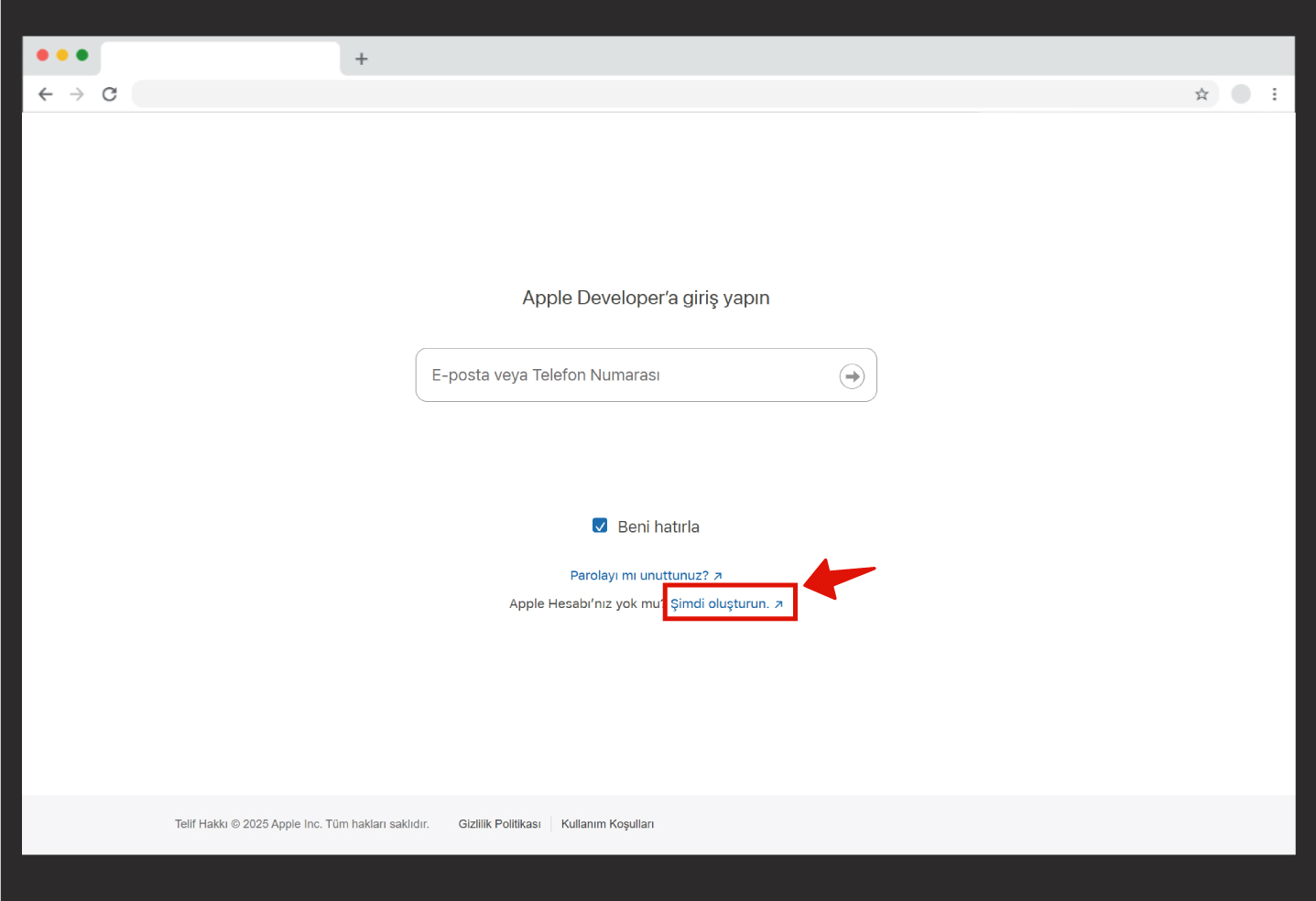
After logging in, you will need to select your account type. Since you are opening a corporate account, you should select the Company/Organization option. If you are opening an account on behalf of a government agency, select Government Organization. After selecting your account type, click the Continue button at the bottom right.
As you proceed, you will need to enter your Legal Entity Name and D-U-N-S number. After completing the security test, the Continue button will become active. Click the button to continue.
You will then be asked to accept the Apple agreement before reaching the payment screen. By checking the box, you will confirm that you accept the agreement and are above the legal age of majority. After that, click the Continue button.
In the next step, you will encounter a screen showing the annual fee and registration number required to join the Apple Developer Program. After verifying the information, click the Purchase button.
In this step, you may be asked to enter your username and password again for security purposes. After entering your details and proceeding, you will encounter a screen requesting your payment information. Fill in the billing address and credit card details on the screen, then click the Review Your Order button.
In the final step, after reviewing everything, check the confirmation box and click the Place Your Order button to complete the payment. Your account will then be waiting for approval.
During the approval process, Apple may ask you to fax certain documents for verification. If there are no issues with the information and documents you provided, your account will be created, and your membership approval will be sent to you via email.
For any questions, you can contact us at support@mobiroller.com