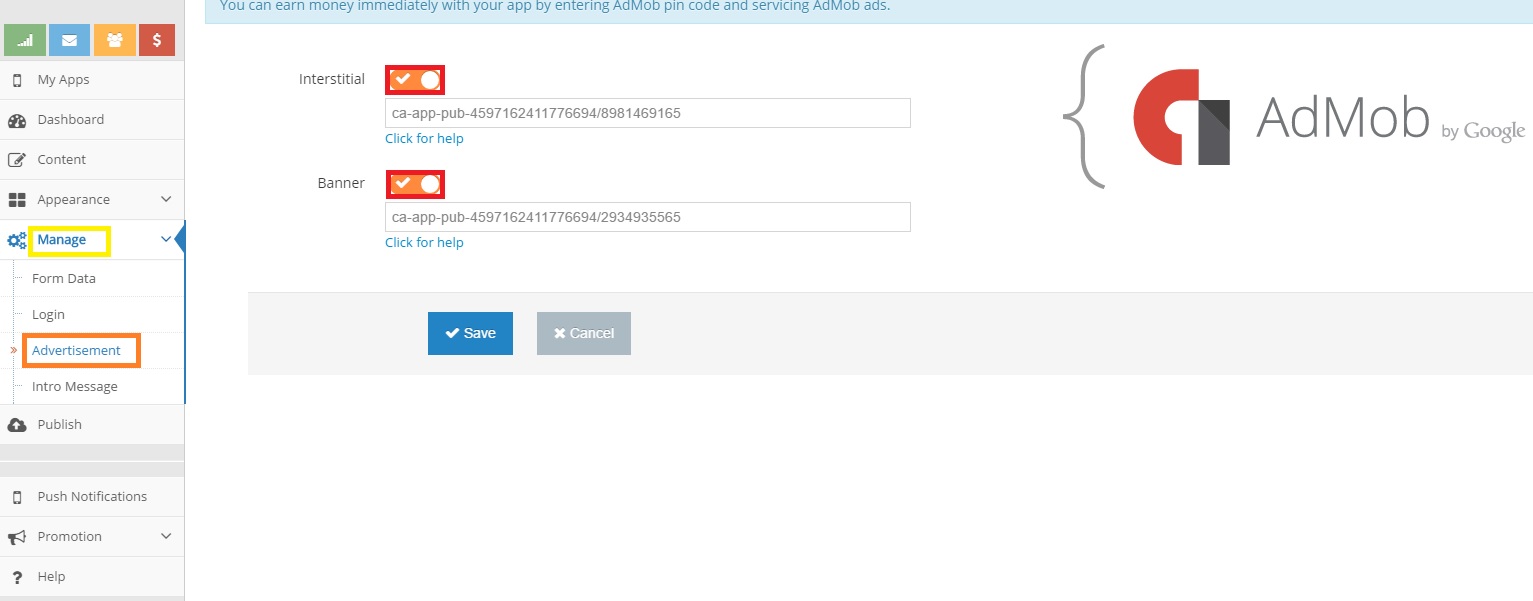Unless you have one of the premium packages with MobiRoller, there will be an ad shown when your app launches. If you don’t want this ad to appear, you have to upgrade to a premium package. You can click here to upgrade your package. When you are a premium user, ads are only shown If you activate them.

If you activated ads on your app and you wish to deactivate them, go to your dashboard and click manage and then ads on the menu. Click on the AdMob pin code to deactivate the ads and then save. From this moment on, you app will be completely free of ads. It’s best to generate a new APK after you deactivate your ads.