What is a D-U-N-S Number?
A D-U-N-S number is a unique nine-digit identifier assigned to each business by Dun & Bradstreet (D&B) and stored in D&B’s database. Companies like Apple and Google use the D&B database to verify entities registering for corporate developer accounts. Therefore, if you plan to open an Android or iOS Corporate Developer account, you must have this number.
How to Get a D-U-N-S Number?
To find out if your organization has already been assigned a D-U-N-S number by D&B, you can check by visiting the D-U-N-S number application page. Fill out the form provided on the page and click the “Continue” button to verify whether you already have a D-U-N-S number.
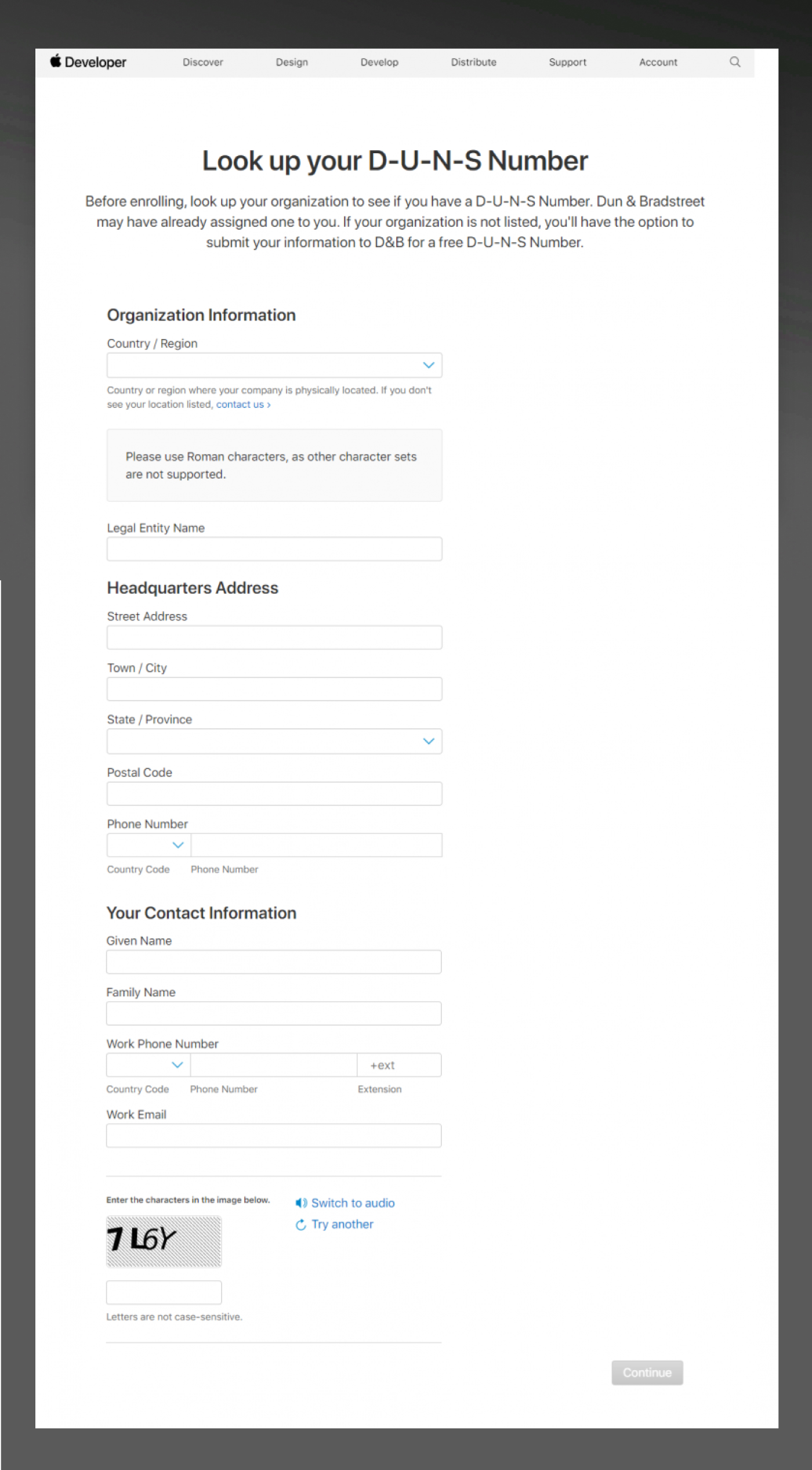
If you do not have a D-U-N-S number, after clicking the ‘Continue‘ button, you will see a warning like ‘Your organization was not found,’ indicating that your organization does not have a D-U-N-S number.
If you wish, you can proceed to the application stage immediately by clicking ‘Submit‘ with the information you have entered.
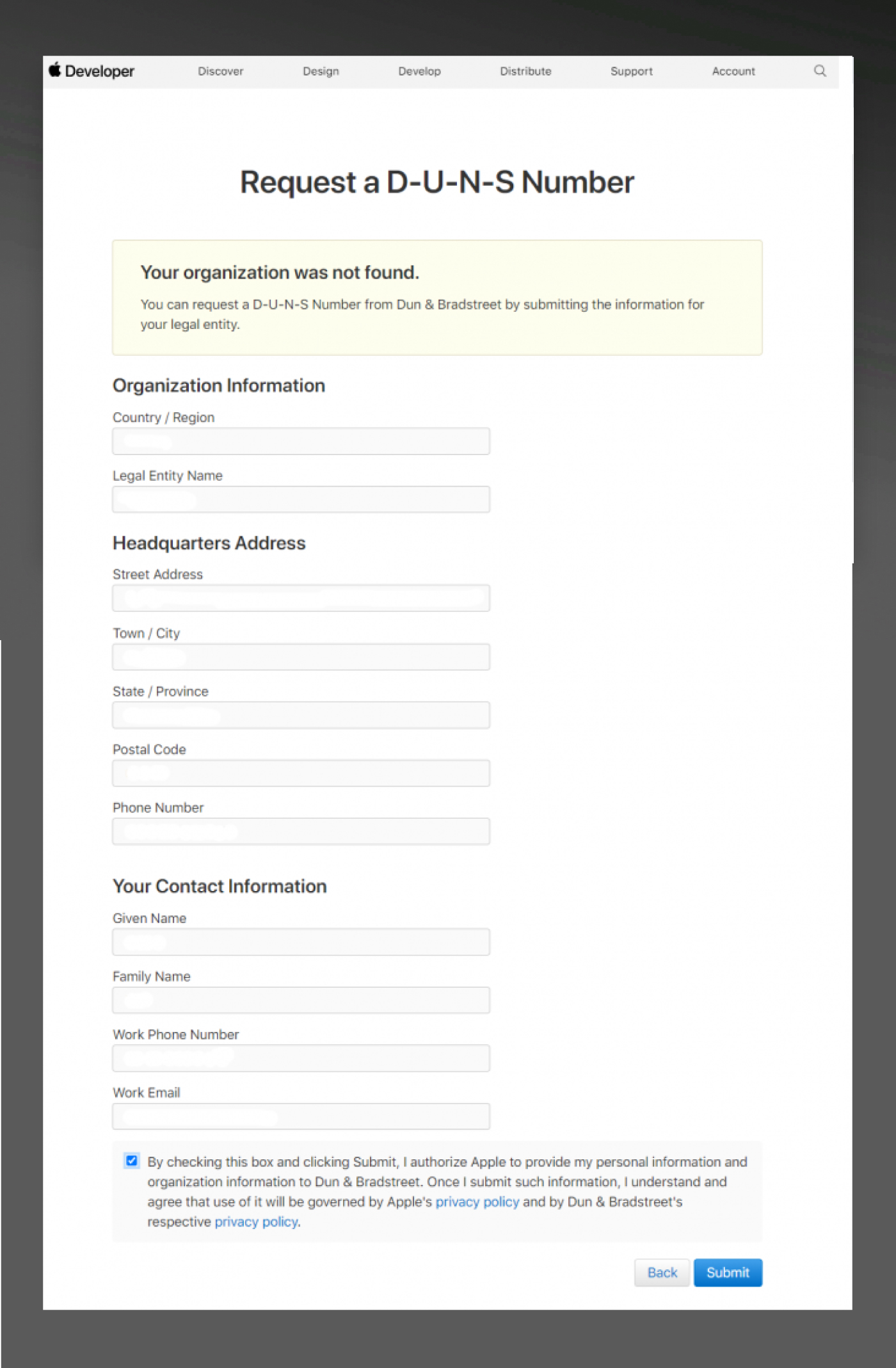
You will know that your application has been processed when you see the notification shown in the image below.
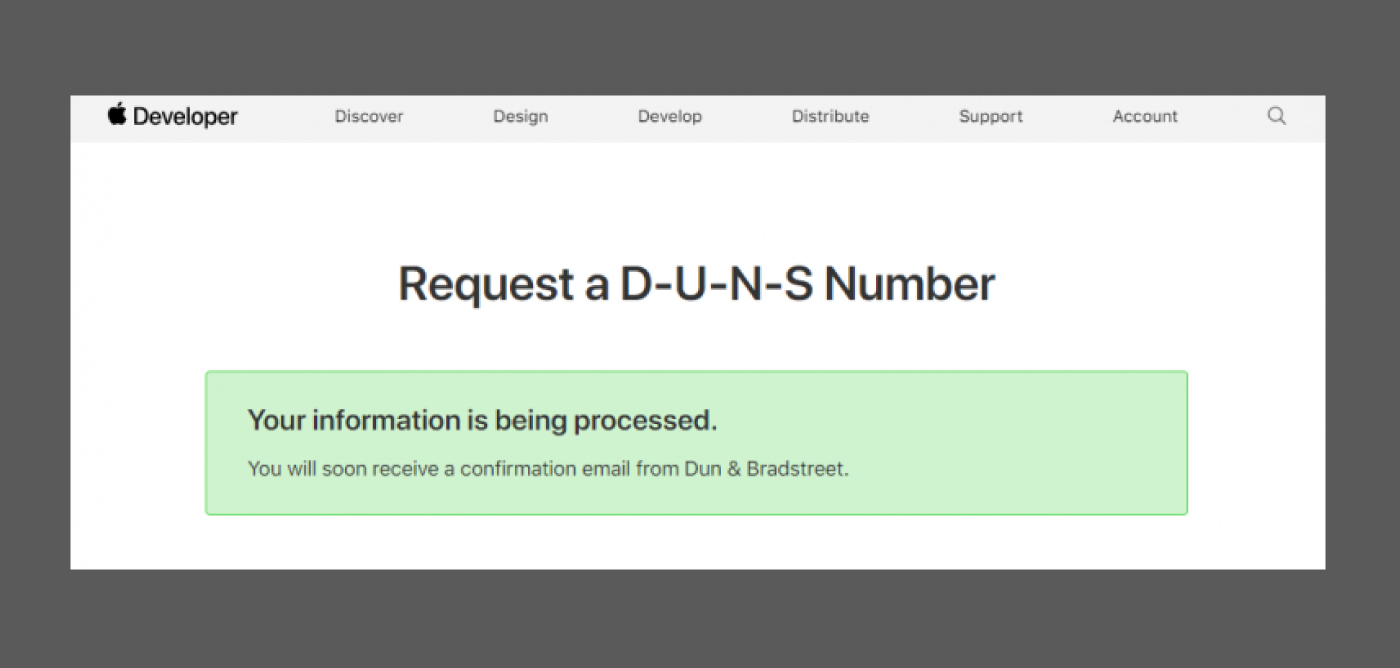
On average, Apple will send the necessary information to the email address used during the inquiry within 3-4 weeks. You will receive an email similar to the one below, and you will be able to use your D-U-N-S number.
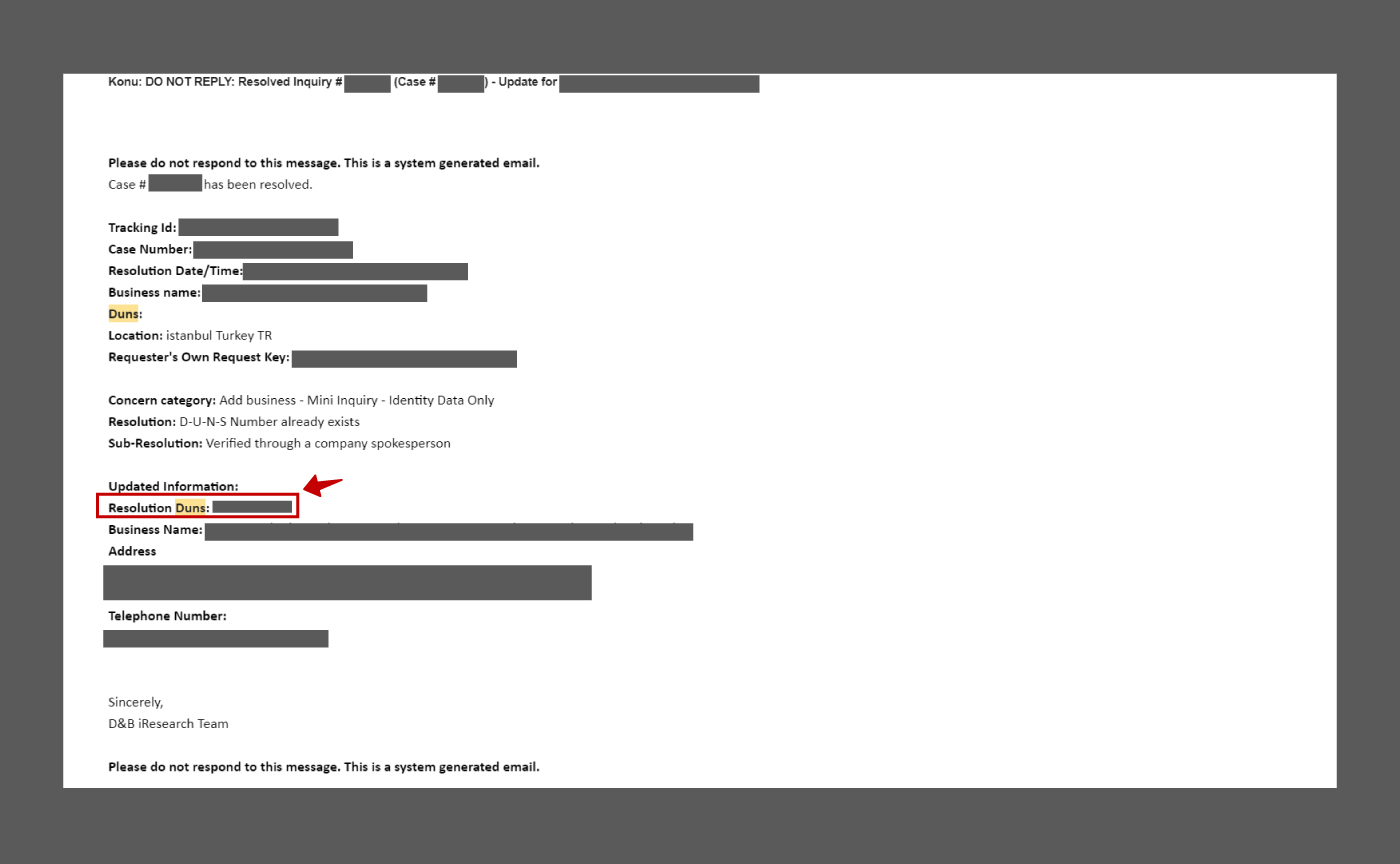
After obtaining your D-U-N-S number, you can proceed to the next step.
Once you have obtained your D-U-N-S number, you can create corporate developer accounts for Google Play and the Apple App Store and publish your applications.
For any assistance, you can send an email to support@mobiroller.com
