Do you have a store on Shopify and want to add it to your mobile app? With a few simple steps, you can add your Shopify store to your mobile app, so more people can access your store.
If you follow the steps below in order, your Shopify store will be successfully added to your application.
1) Firstly, you need to go to the Shopify website and log in to your account. https://www.shopify.com/
2) After logging in, click the Settings button located at the bottom left of the screen.

3 ) On the screen that appears, click the Apps and sales channels button, then click the Develop apps button located at the top.
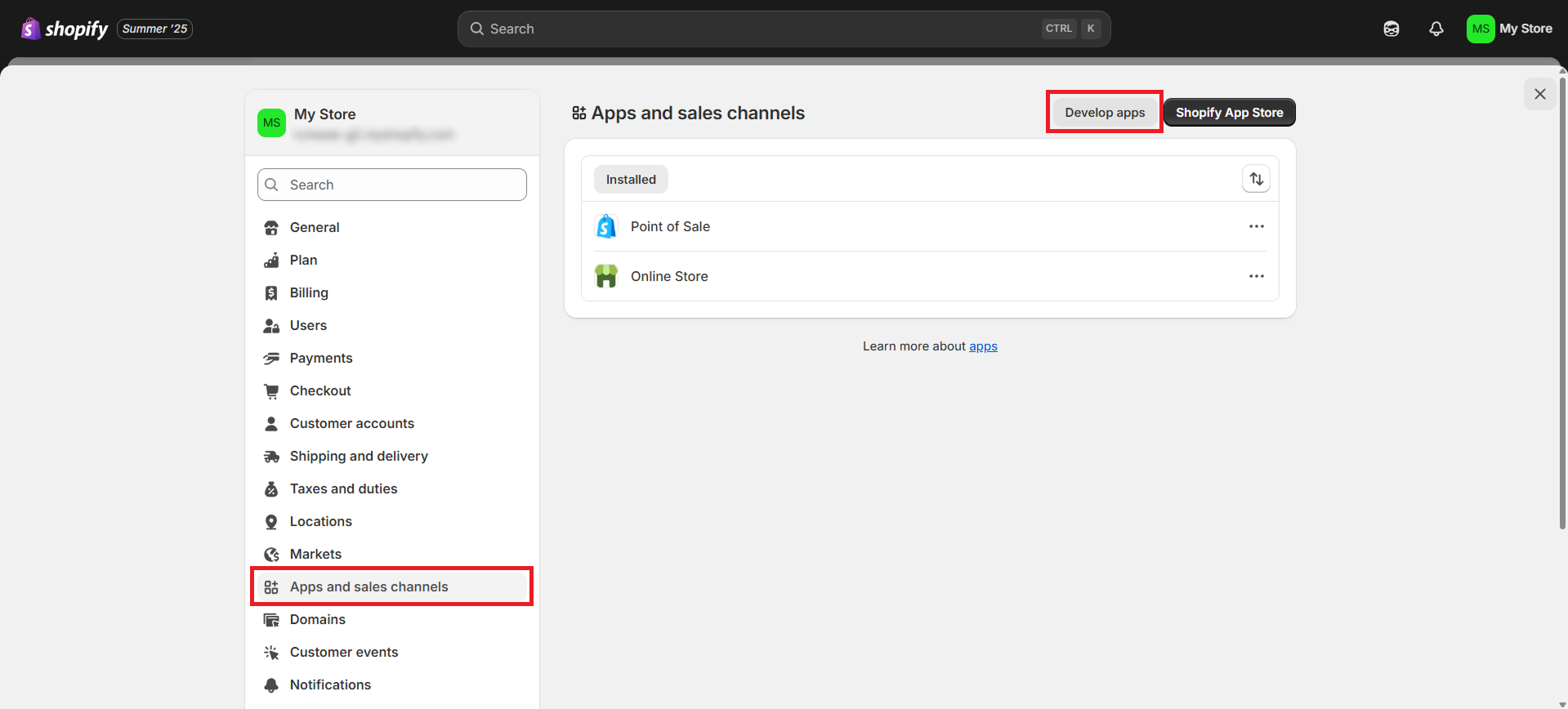
4 ) On the screen that appears, click the Allow custom app development button.
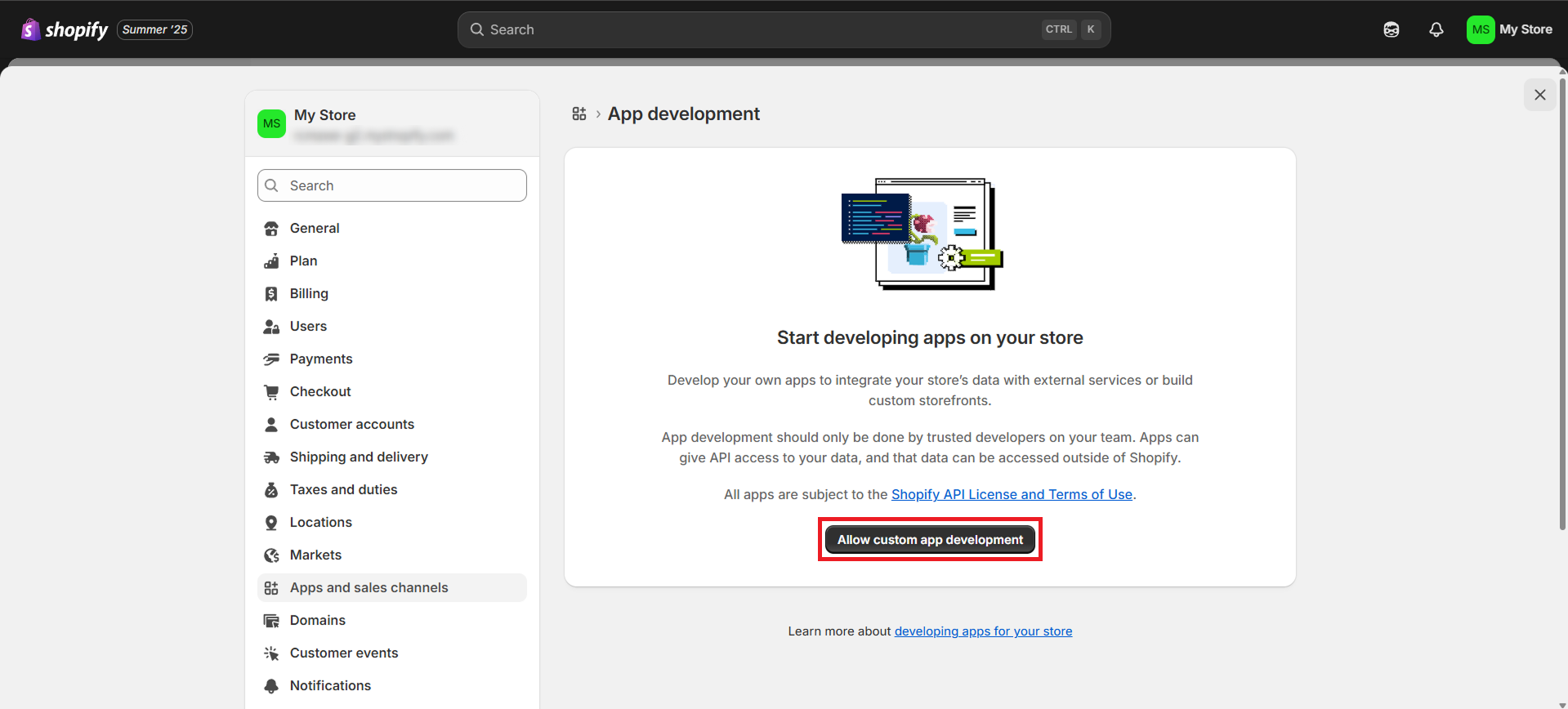
Next, on the screen that appears, click the Allow custom app development button once again.
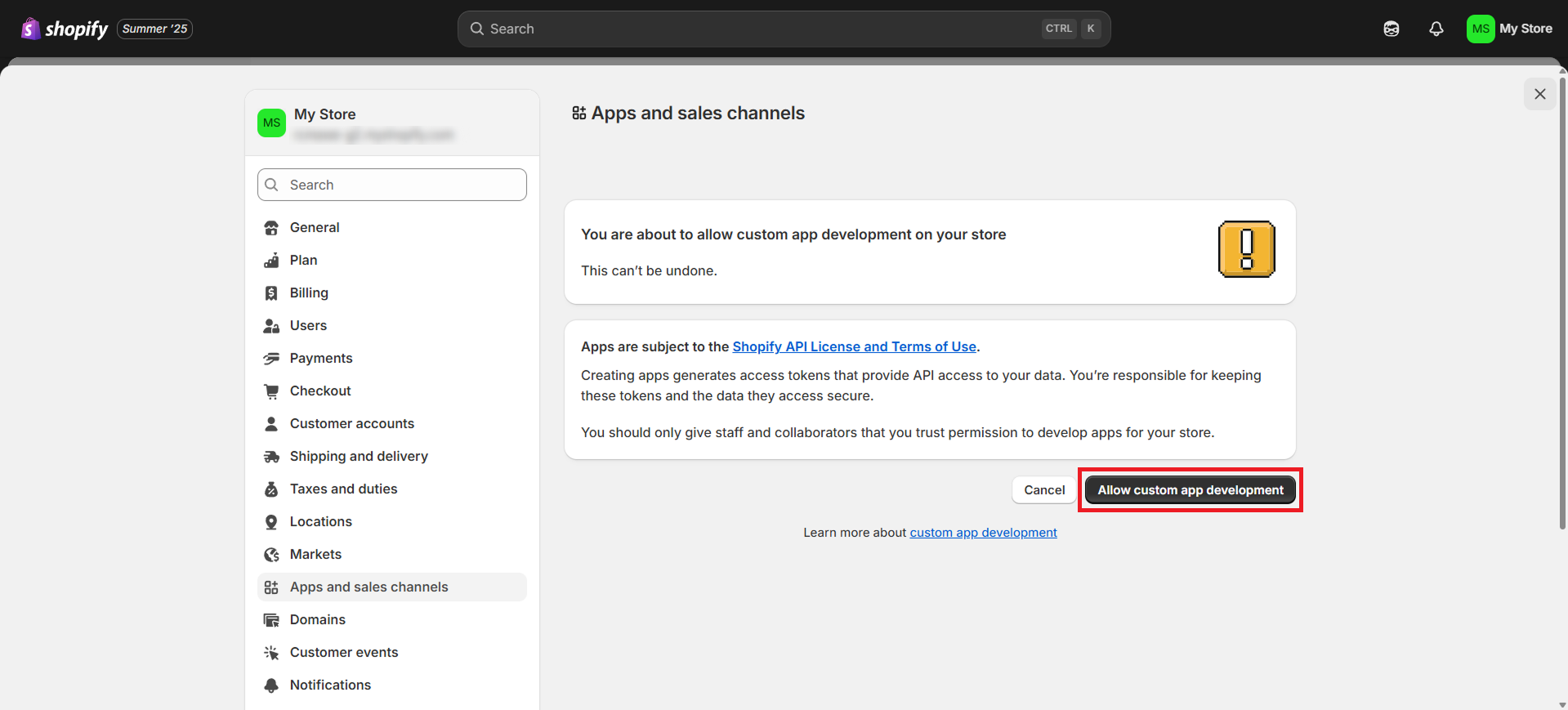
5 ) On the screen that appears, click the Create an app button.
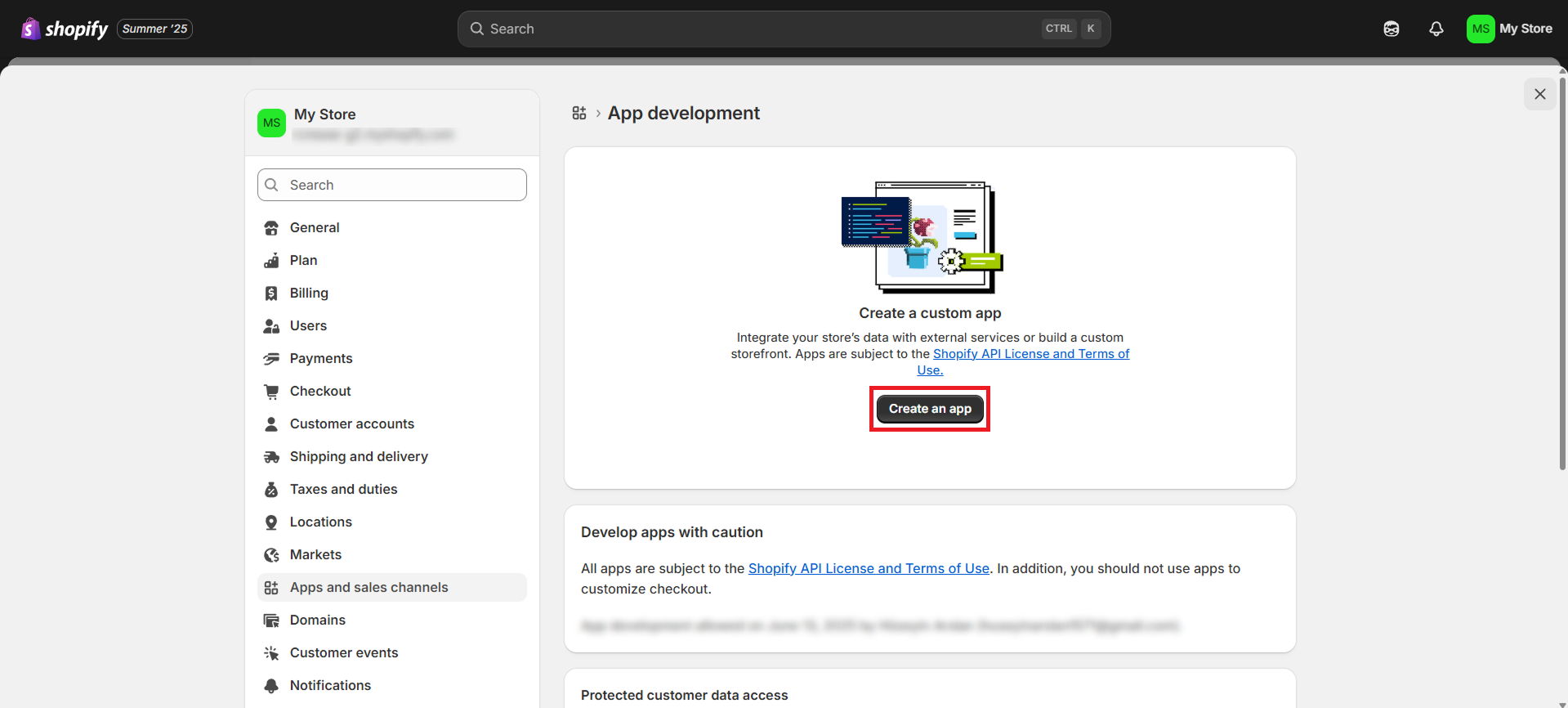
6 ) On this screen, enter your app’s name in the App name field, select your developer account from the App developer section, and then click the Create app button.
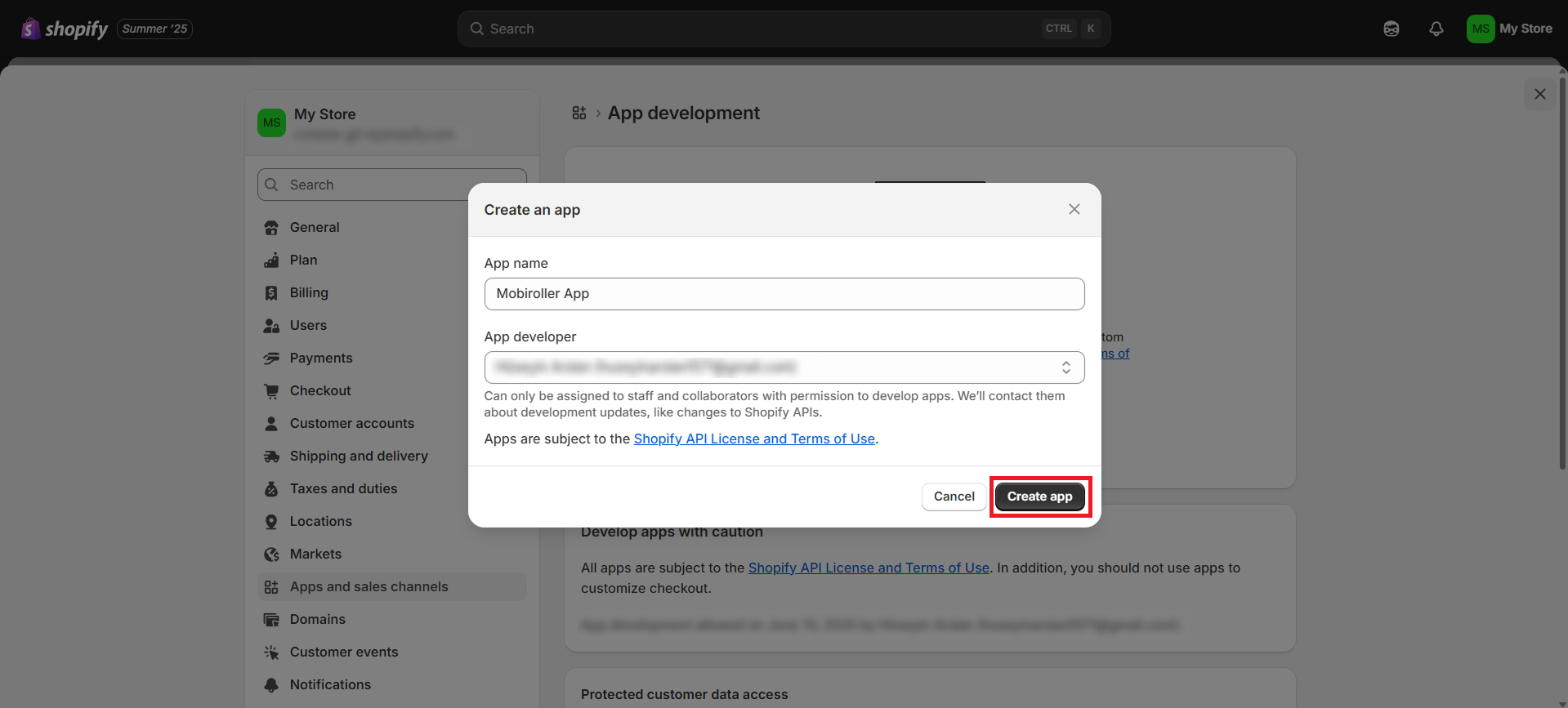
7 ) Click the Configuration tab at the top of the screen, then click the Configure button located to the right of the Storefront API integration section.
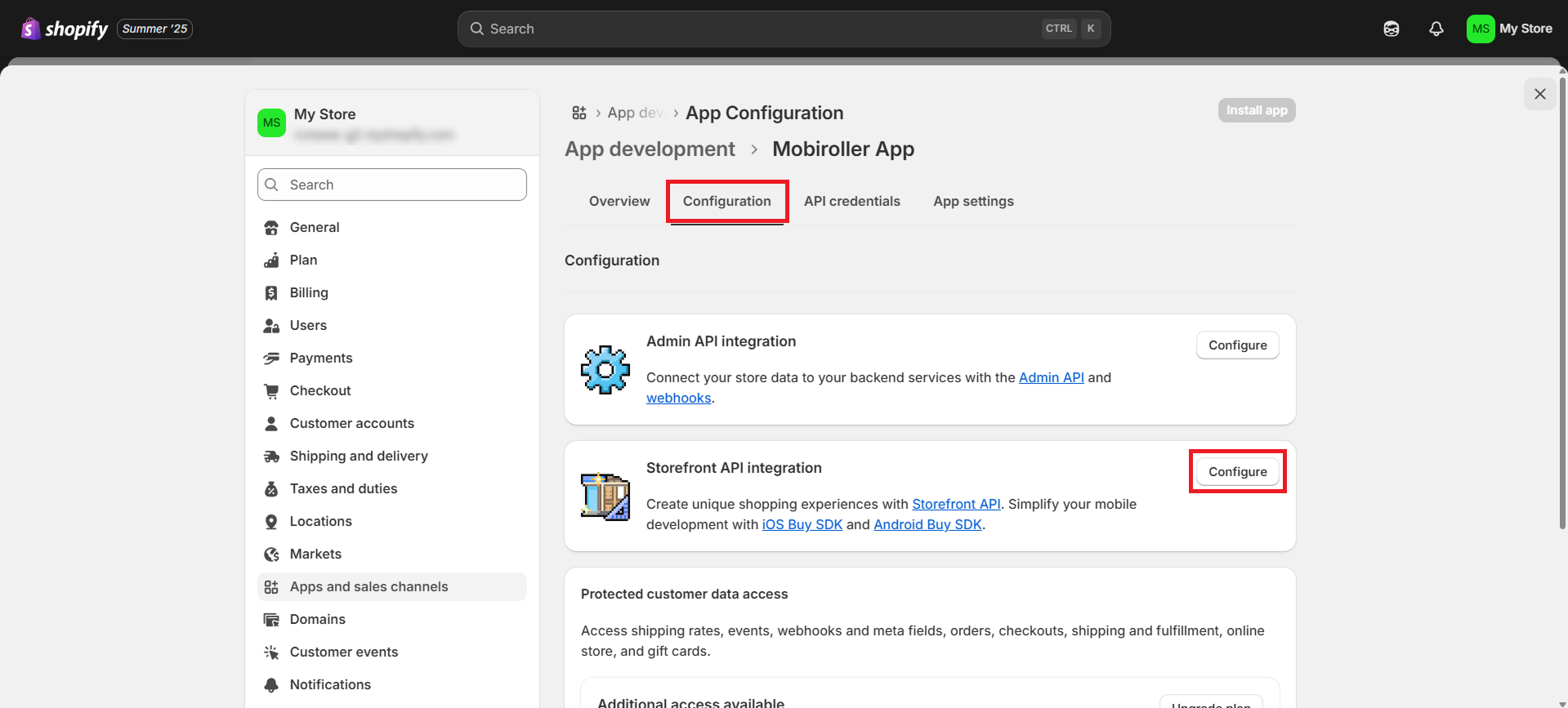
8 ) Select all the checkboxes under the Storefront API access scopes section, then click the Save button.
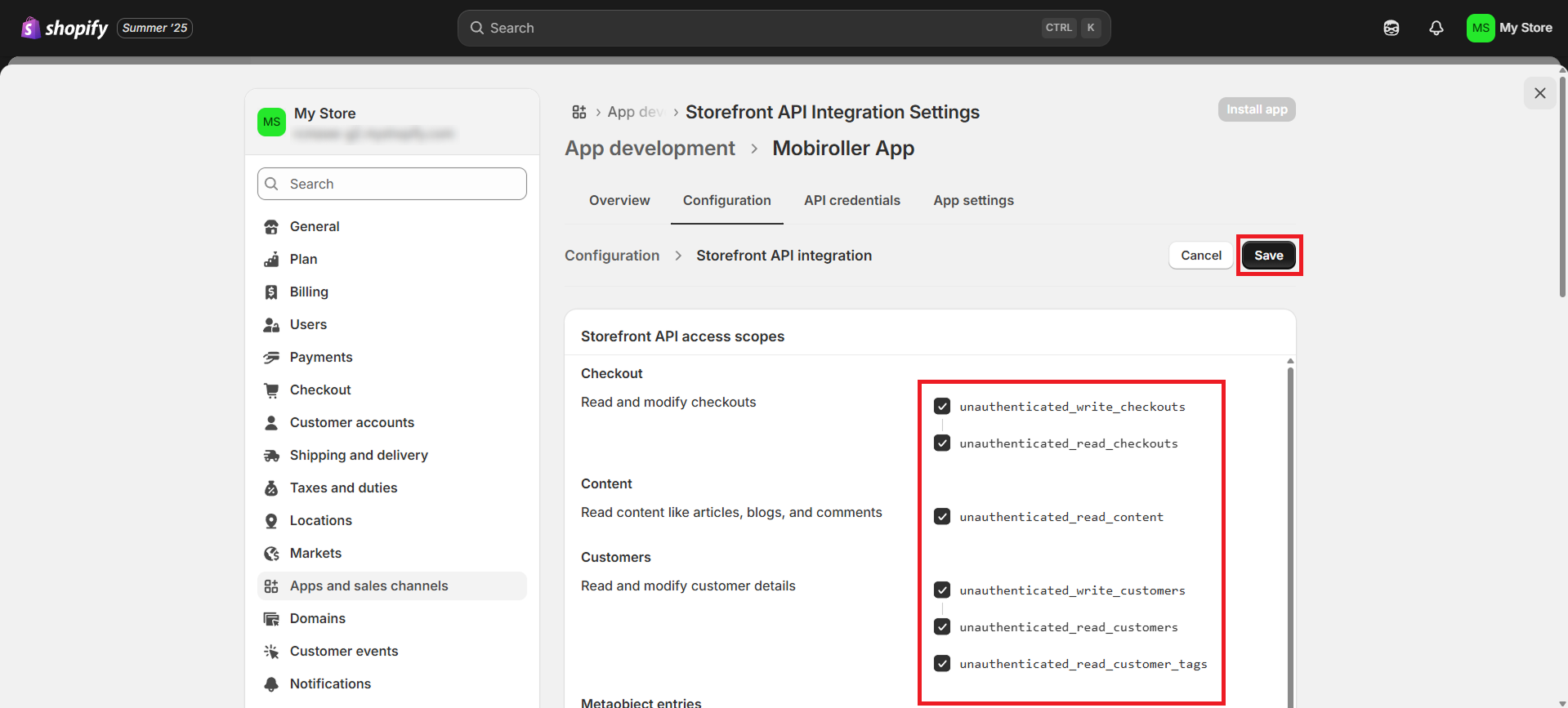
9) After saving, click the Install app button.
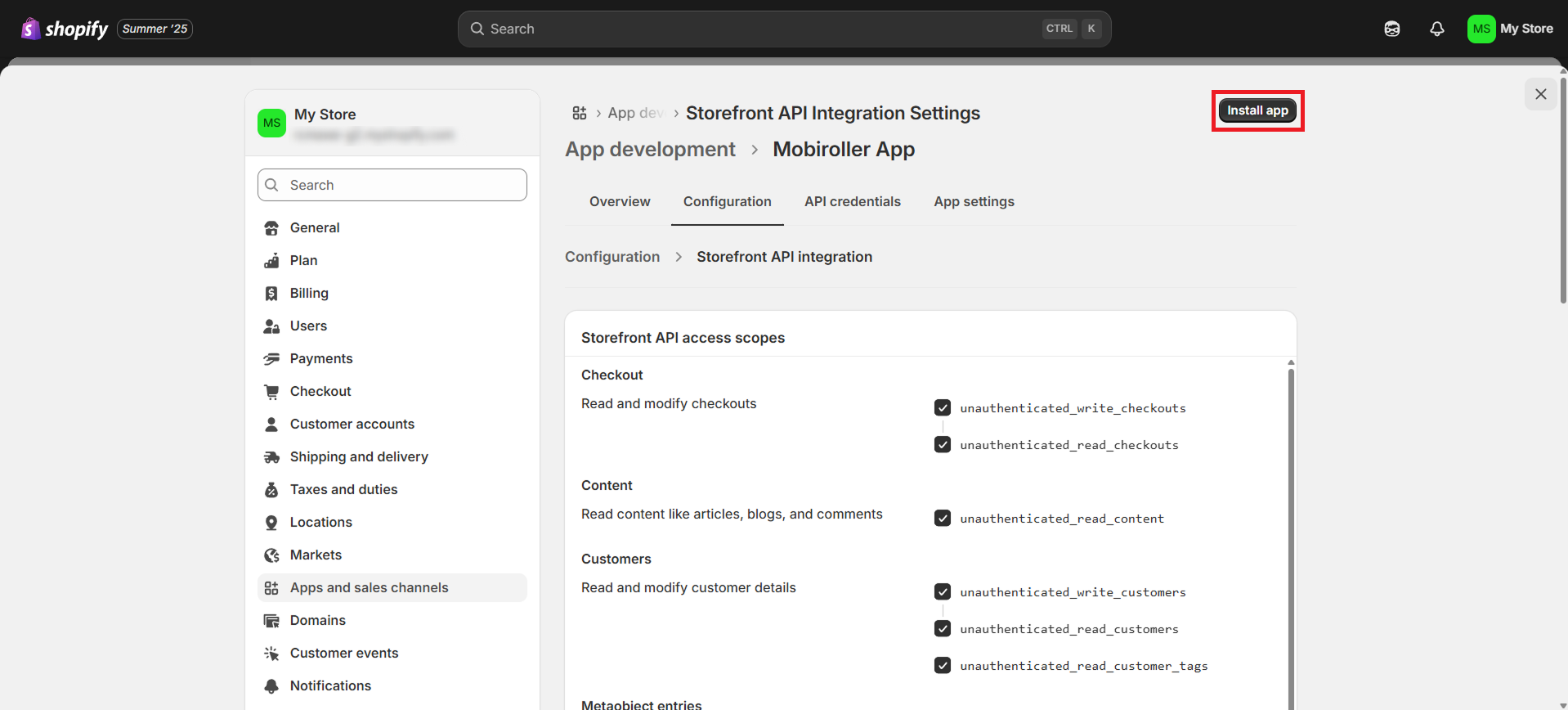
On the screen that appears, click the Install button.
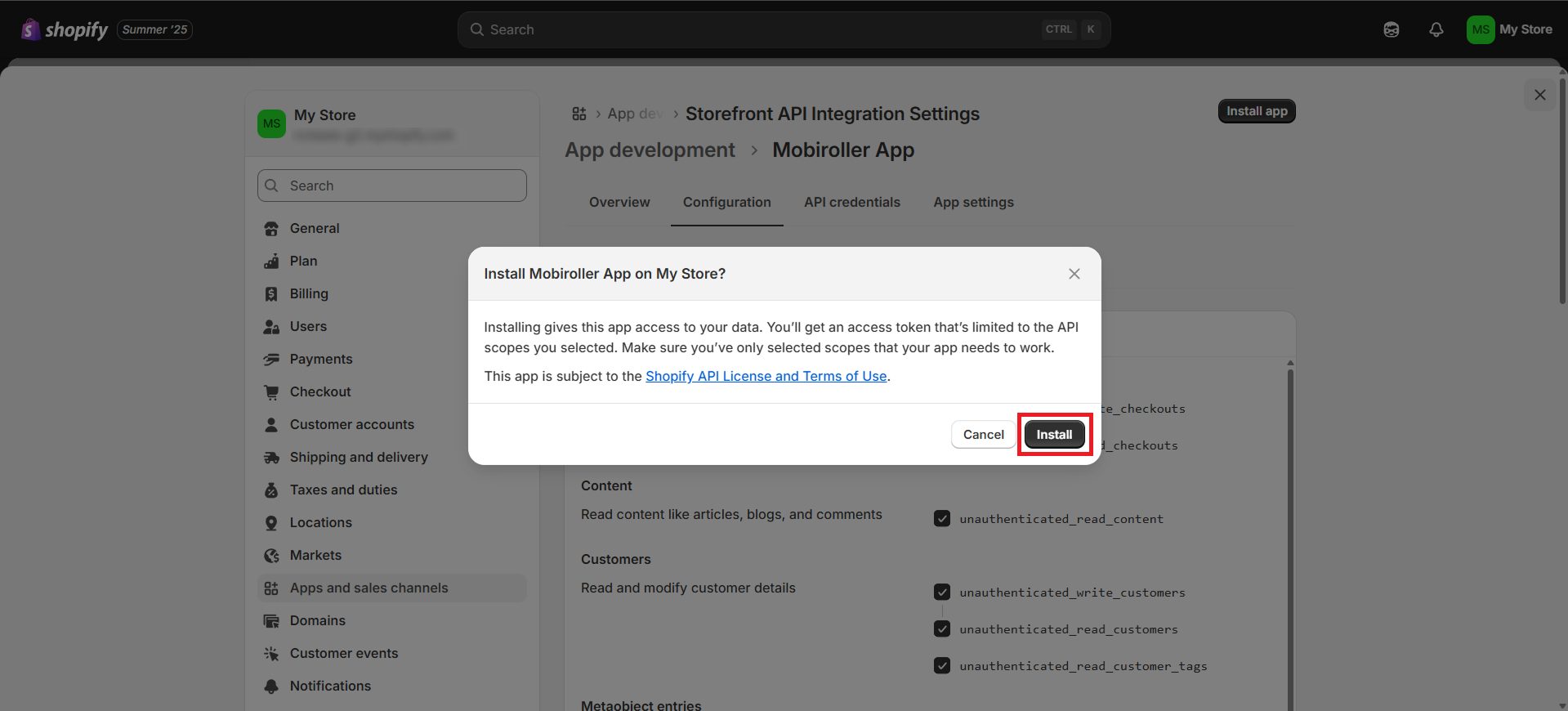
10) After the installation is complete, go to the API credentials section at the top and copy the code in the Storefront API access token field.
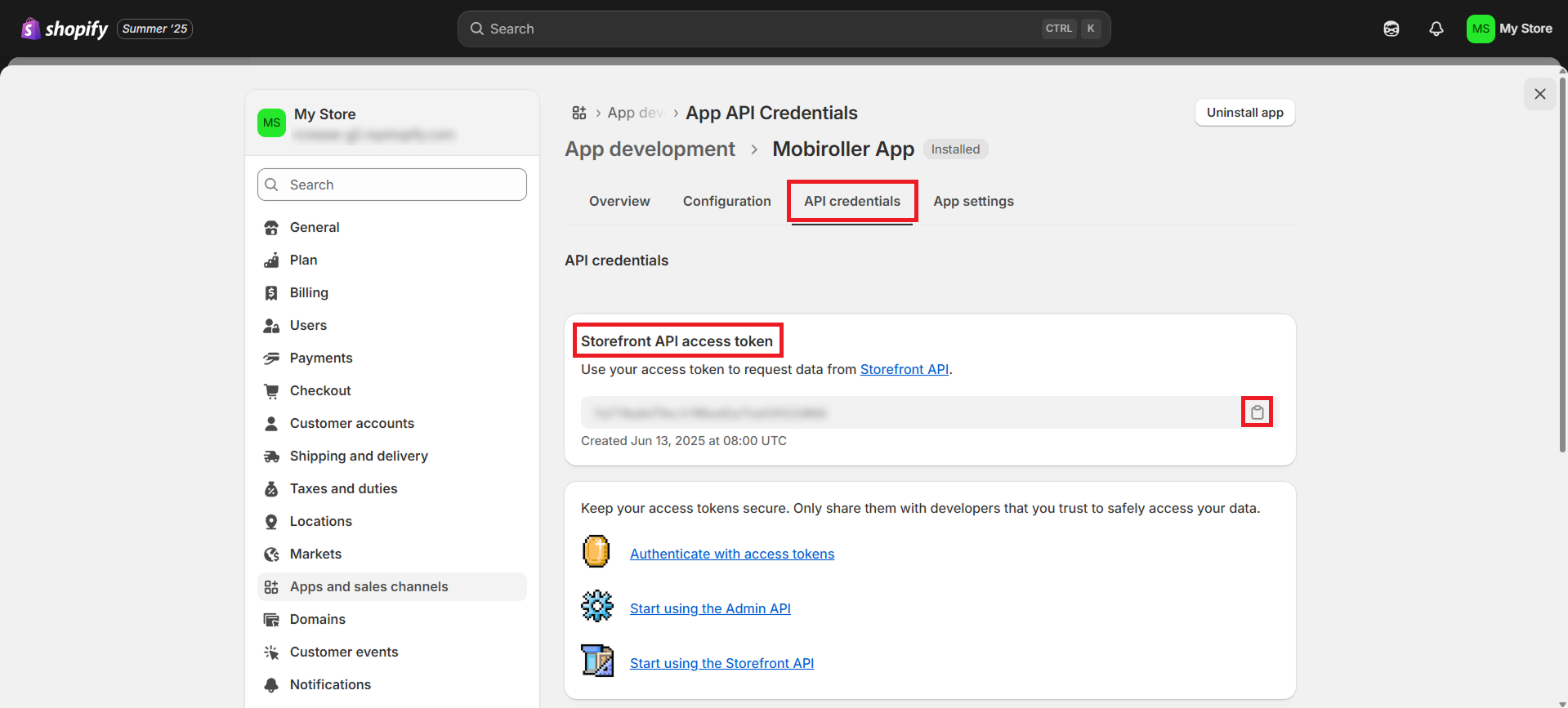
11) After copying the API code, log in to your Mobiroller account and click on the Content section from the left menu and click the Add to App button under the Shopify module from the screen that appears.
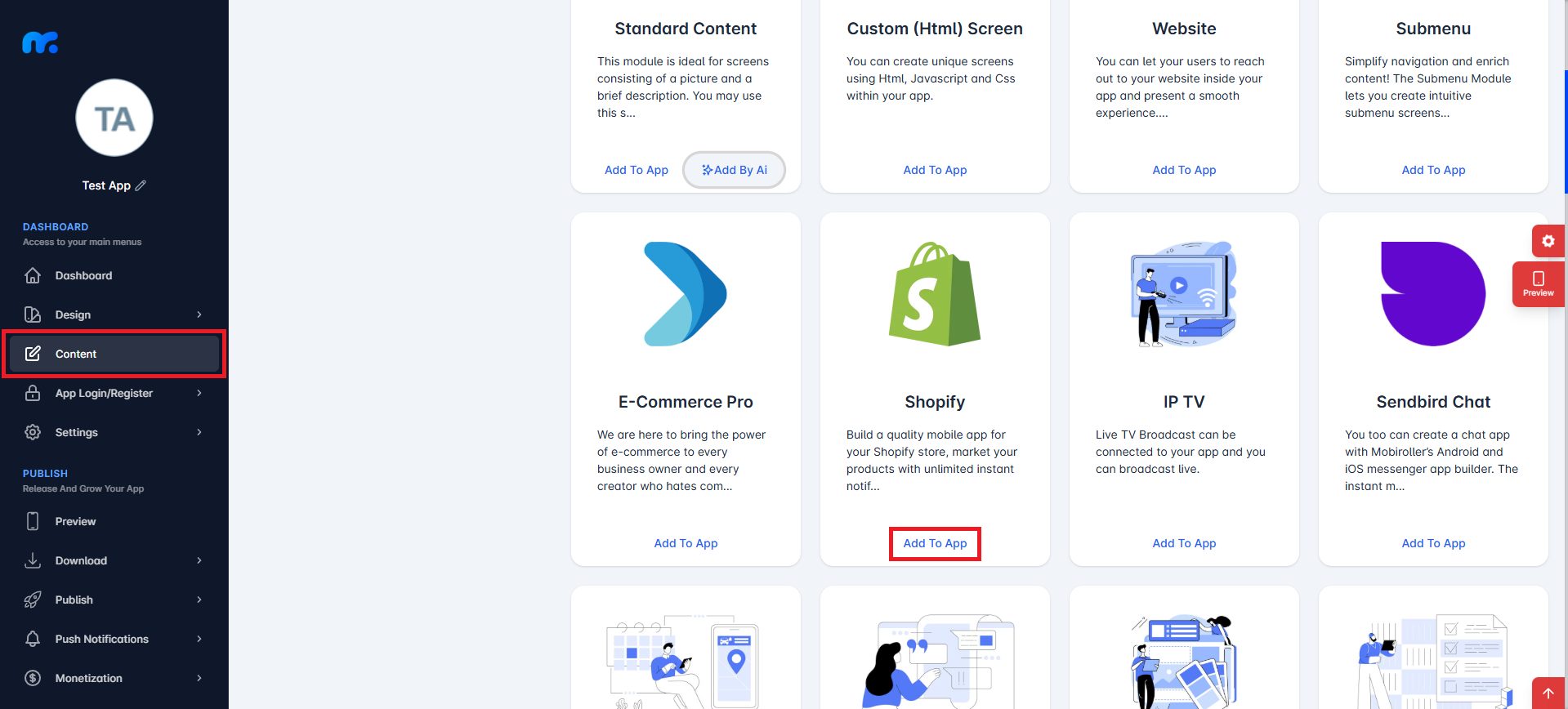
12 ) Add your information about your store in the fields here.
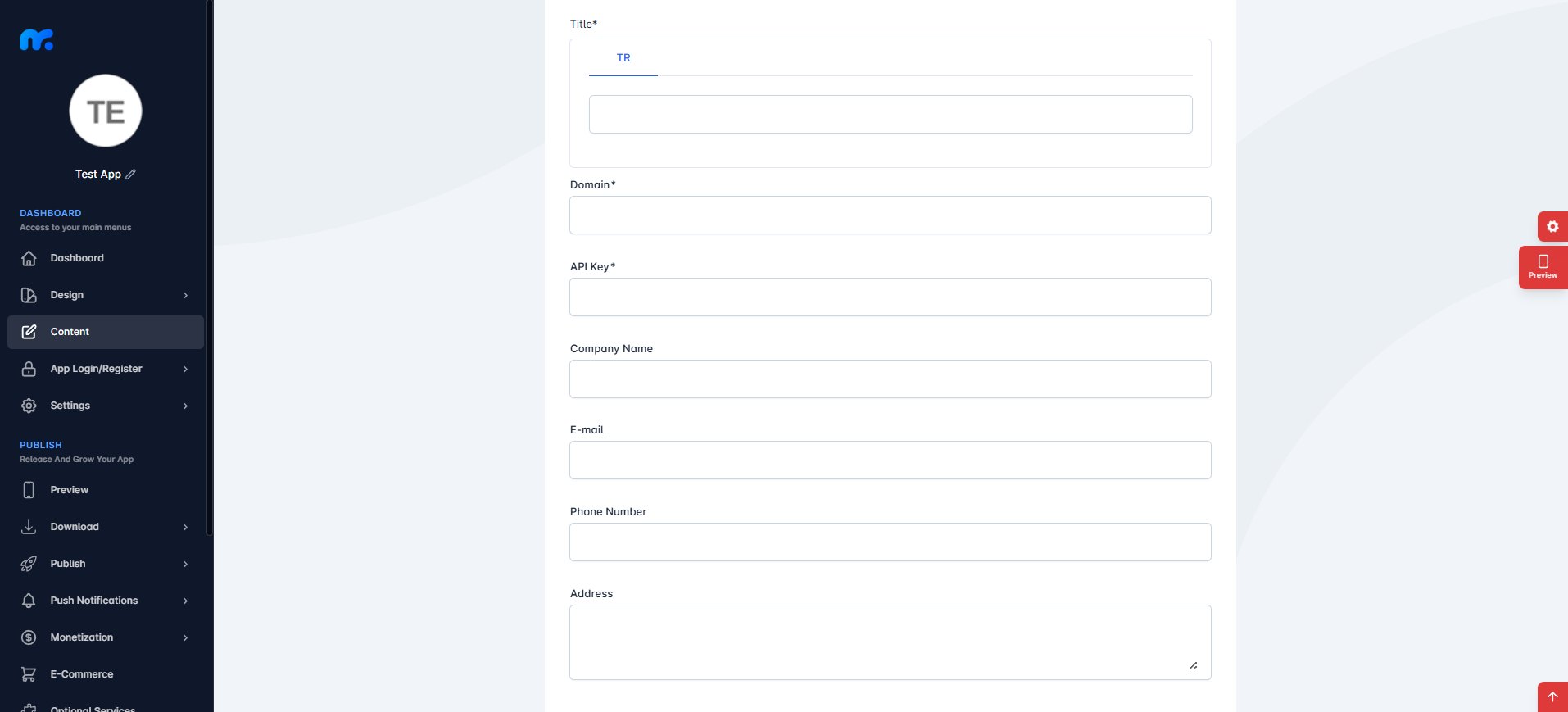
Title: Write the name you want your module to appear in your application.
Domain: You need to write Shopify store link to here. Example; storename.myshopify.com/
API Key: Paste the Storefront API access token that you copied in Shopify.
Add information about your store to the Company Name, E-mail, Phone Number, Address sections and click the Save button.
NOTE: If you enter the Domain and Api Key incorrectly, your Shopify store will not appear in your application.
NOTE: Do not add the http:// or https:// part in the domain name. Otherwise, your products will not be visible.
