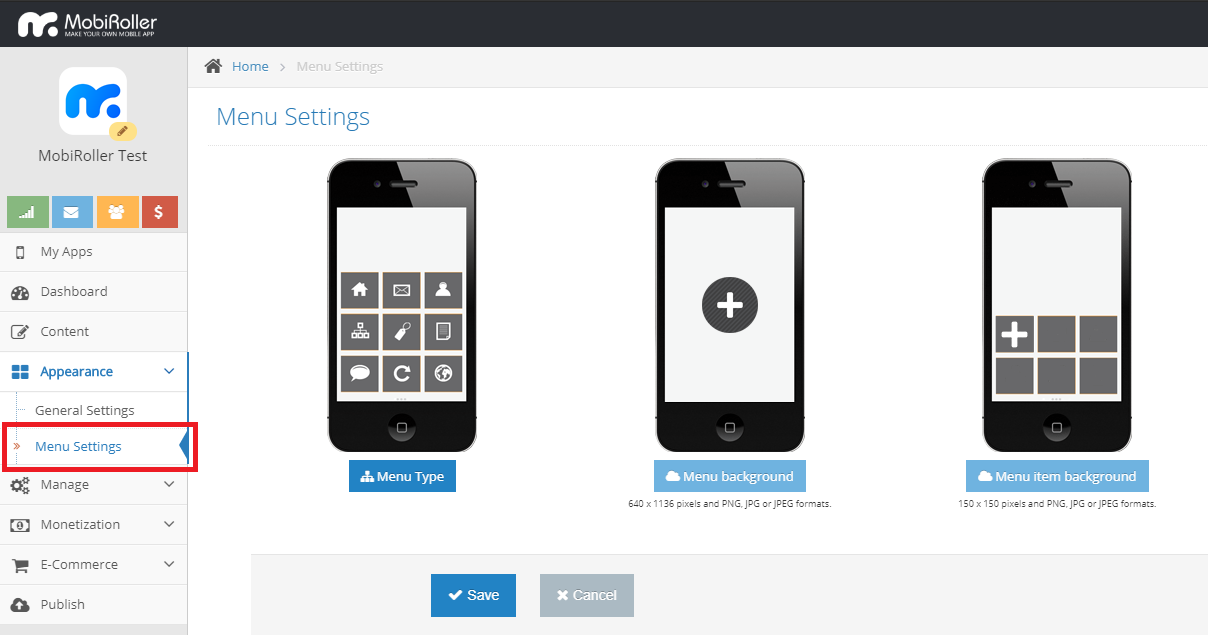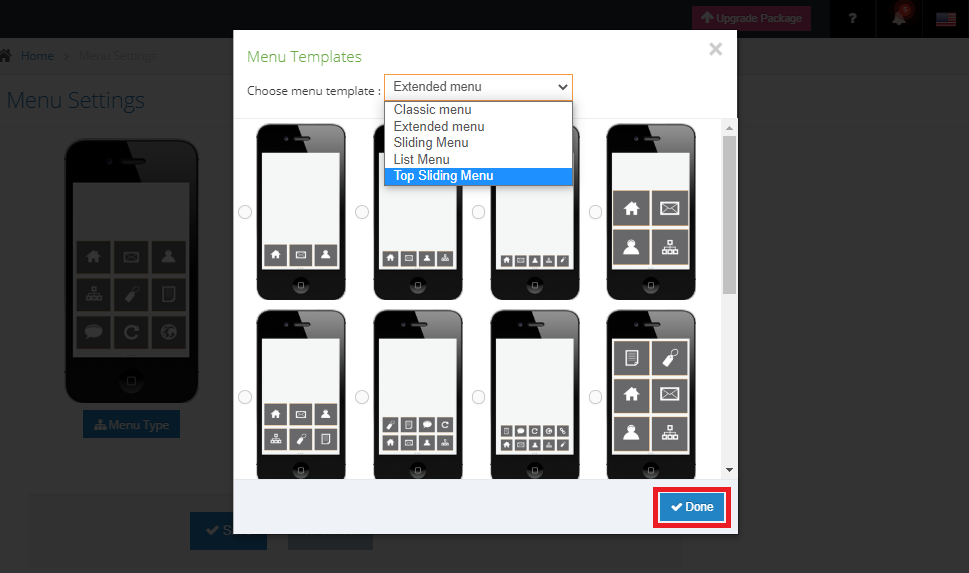You can determine the template structure in your app with the Menu Settings. You can access the menu template from Apperance> Menu Settings.
Menu Type: In this section, you can choose from 4 different menu types and 20 different templates and change the look of your app’s navigation menu at any time.
Menu background: This is the section where you can choose a background picture that suits the menu template you have chosen.
Menu Item background: This is the section where you can select the background picture of the cells of the menu you selected.
In this section, you can set the menu types of your app. In order for your changes to be active in this area, you have to click the Save button after making your change.