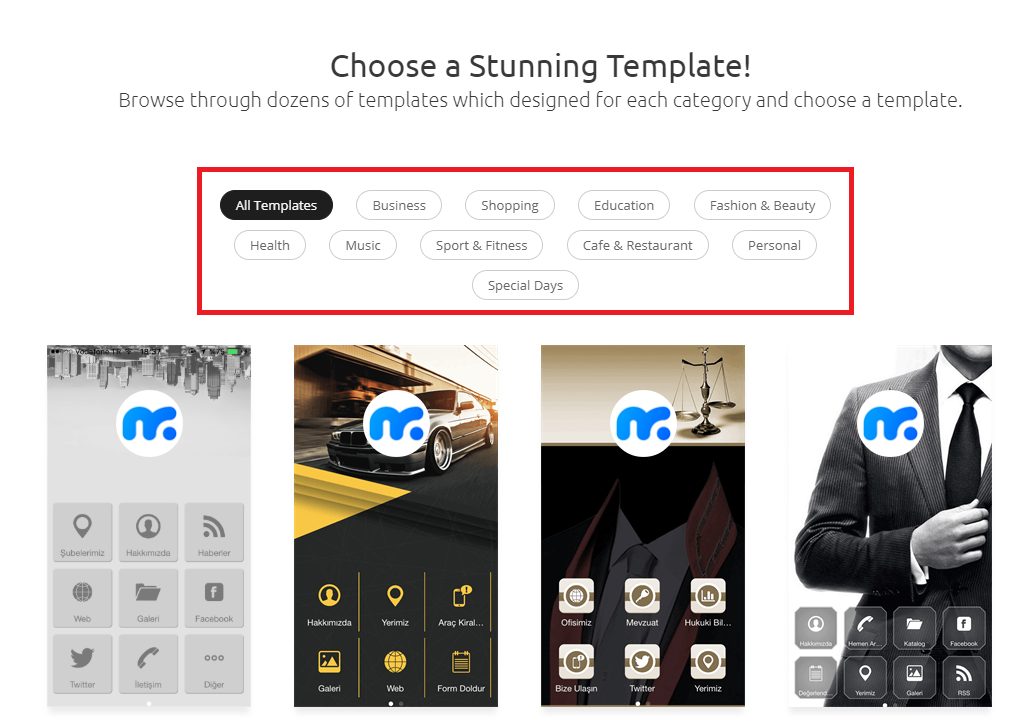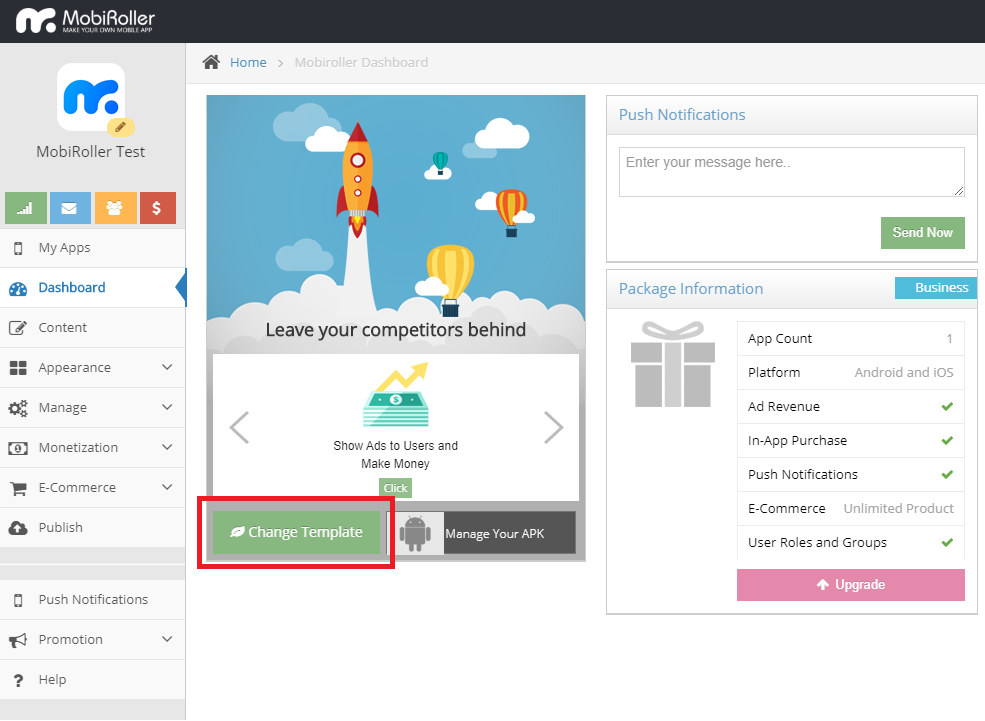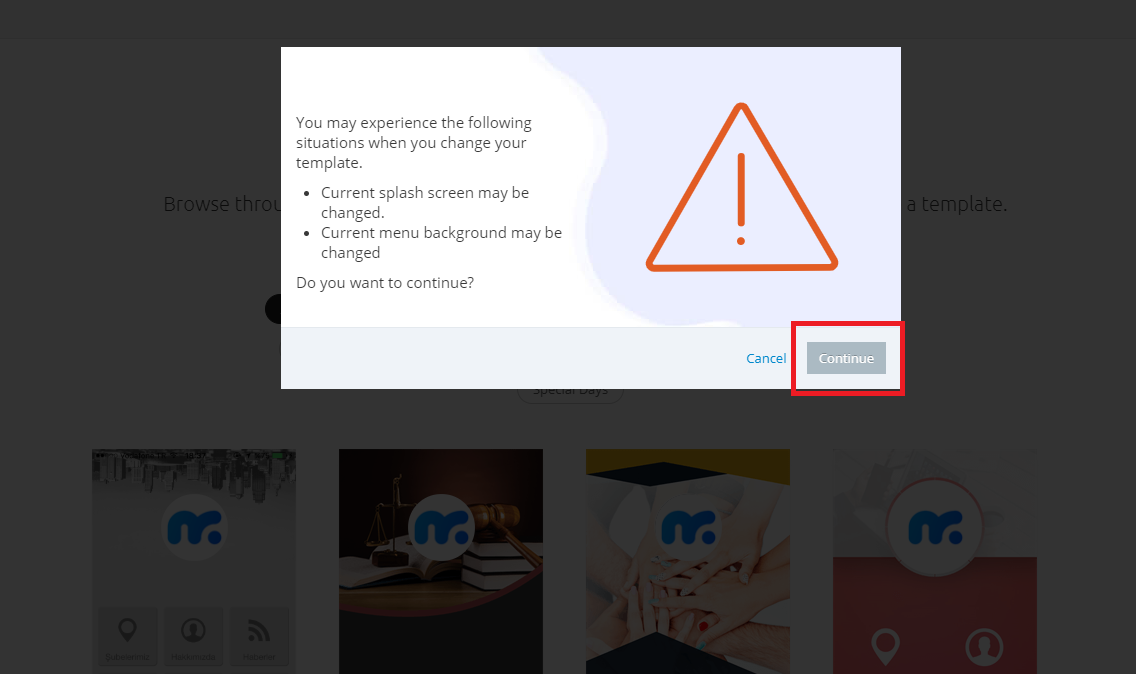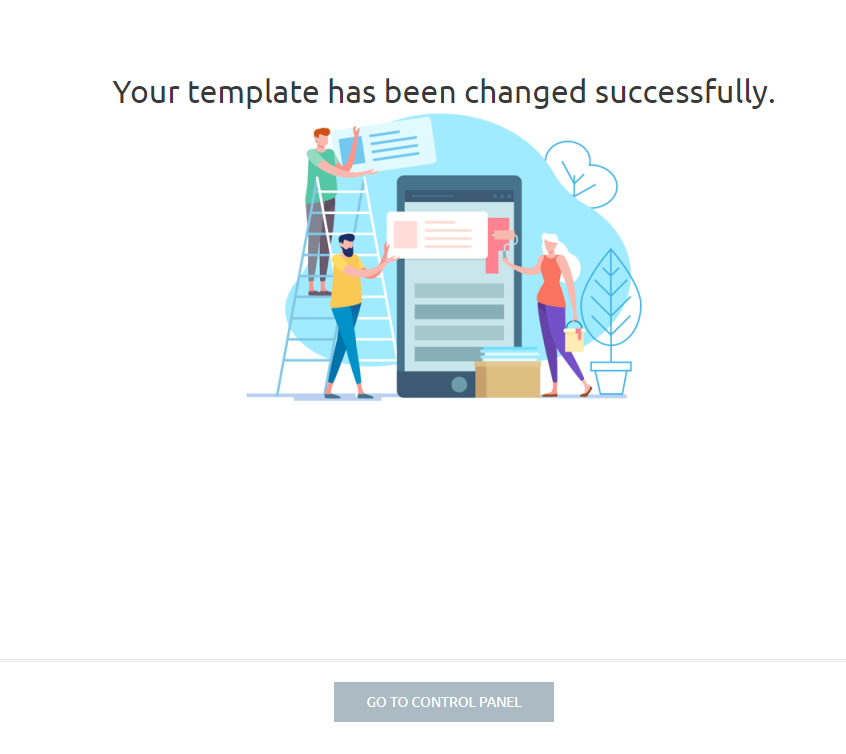The template design creates the pictures and graphics in your app automatically with a professional look without any editing.
You can use the Categories section when creating your template design for your app.
In order to update your template design, you need to click the Change Template button on the Dashboard tab.
As you see on the warning screen, when you change your template, your current opening image and menu background will change. Click the Continue button if you want to continue.
When you click the Continue button, your template will be selected and applied.