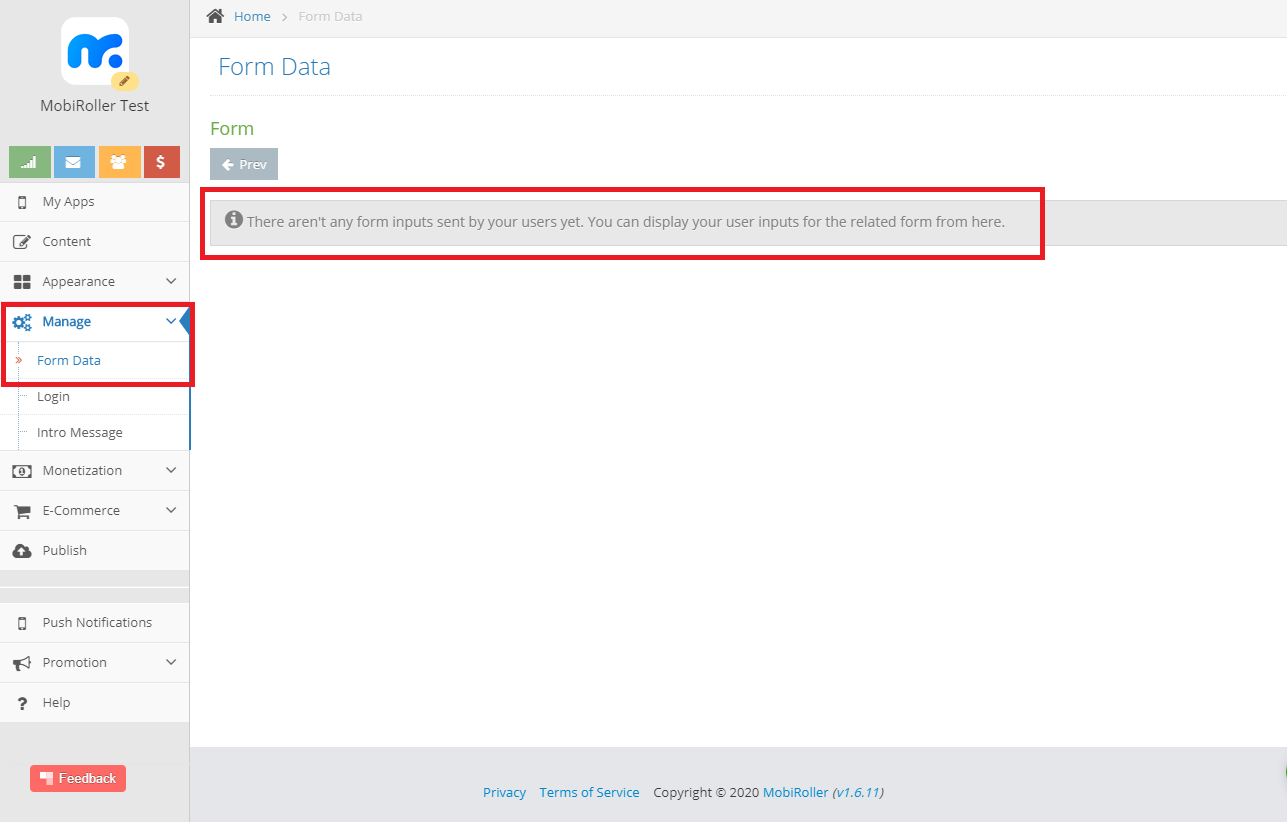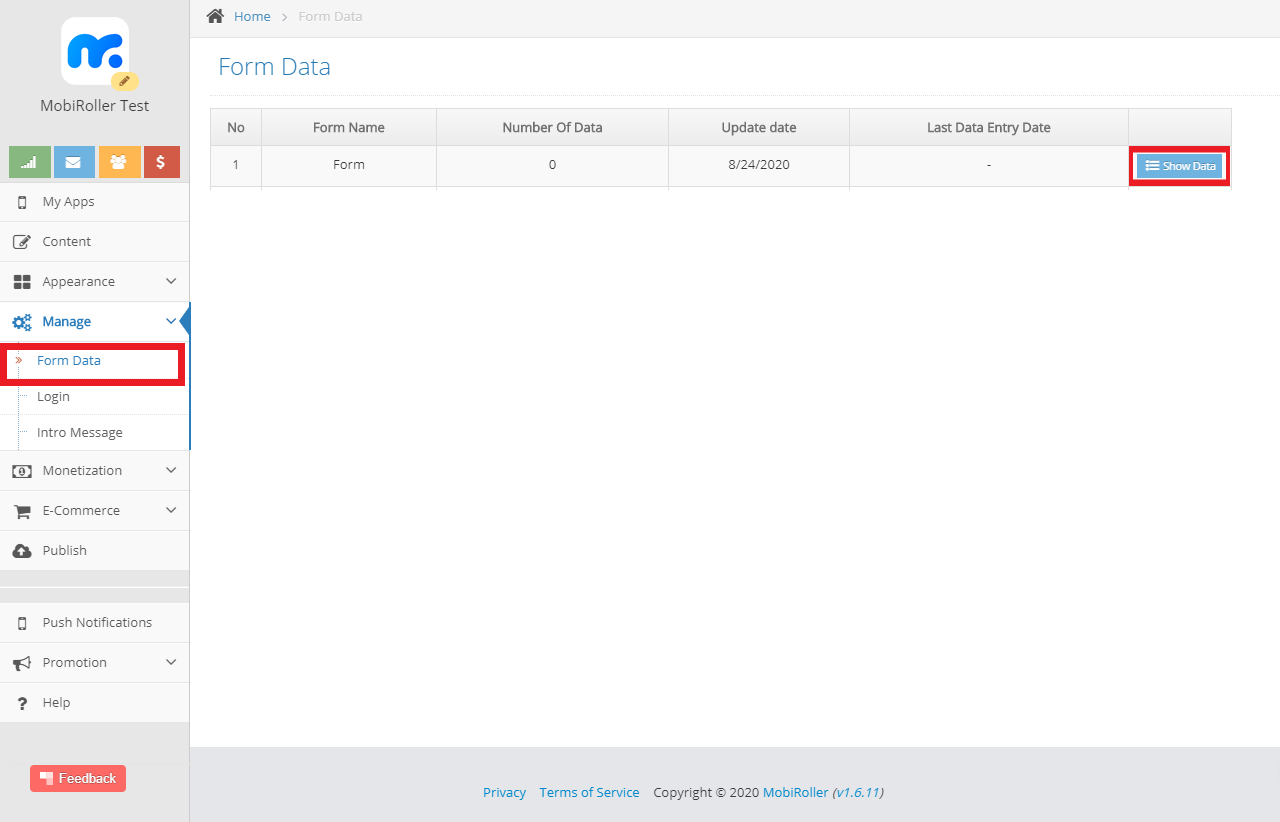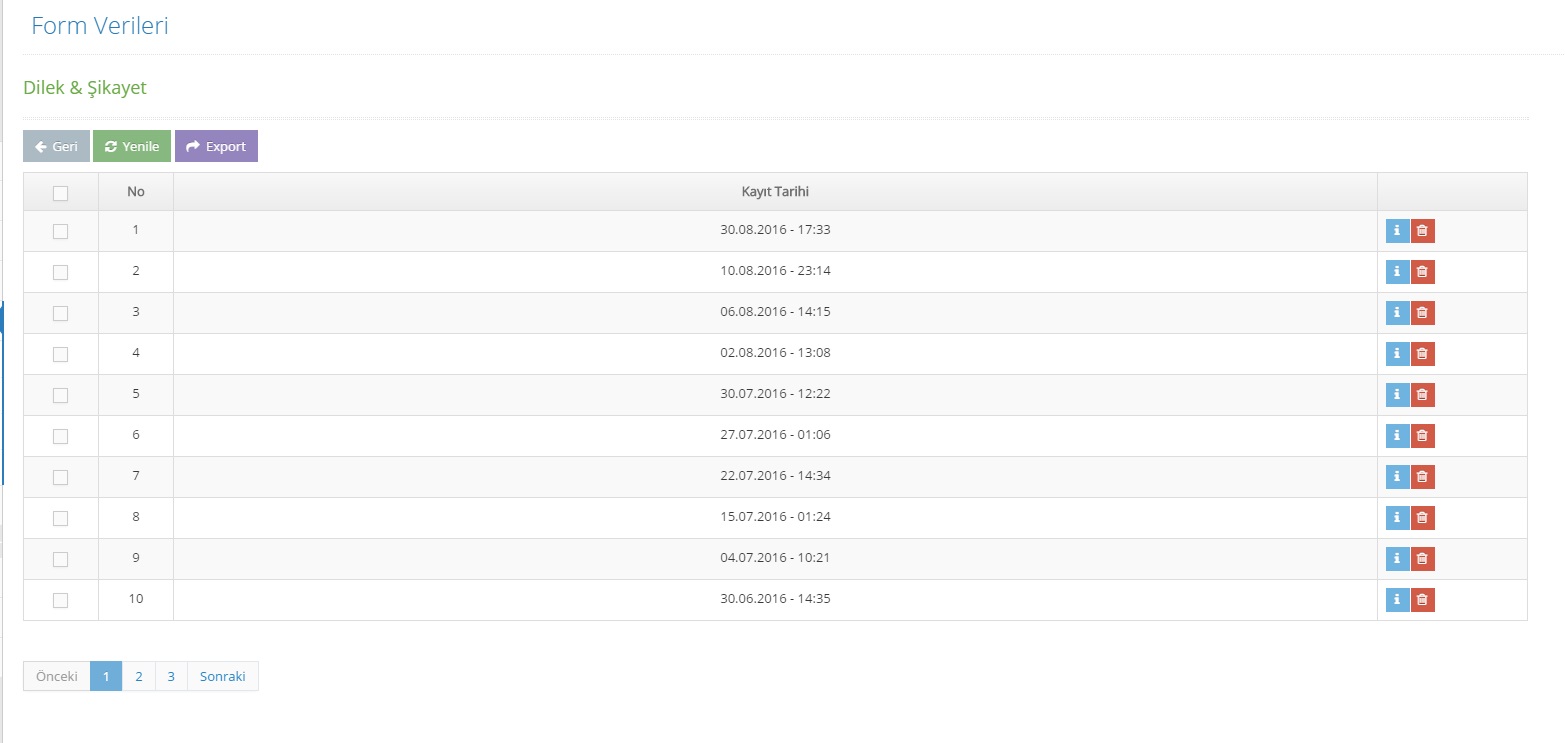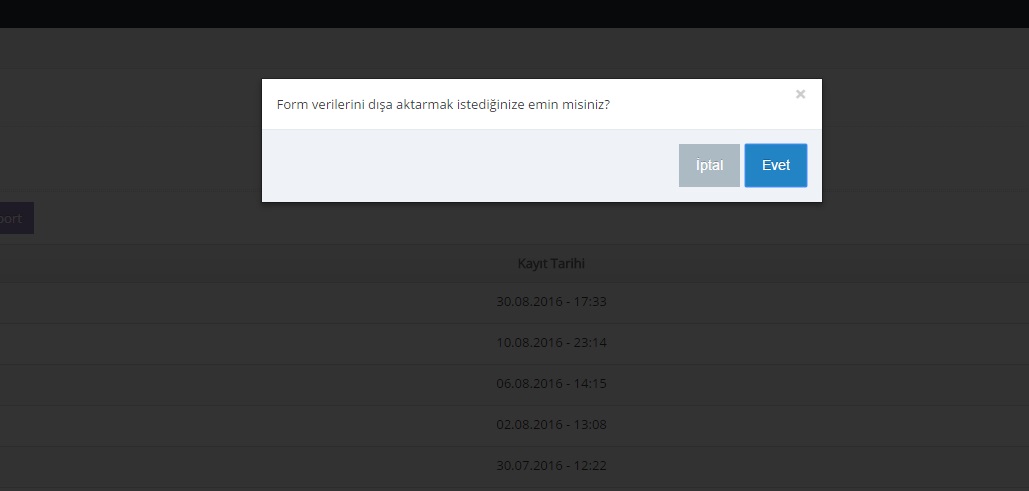Form data is the area where you can see the data of your users send to you with the Form module. You can access your Form Data from the Manage > Form Data tab on the left side of your panel.
If you do not have a form module in your app, you will get a warning “There aren’t any form inputs sent by your users yet. You can display your user inputs for the related form from here.” You can take a look related article to add Form Module, What is a Form Module? How is it added?
After adding your form module to your app, you can access your data from the Form Data tab, with the Show Data button,
You can see the responses of your users to your Form elements in the content of your Form module.
With the Export button,
You can also download the data from your users to your computer in Excel format.