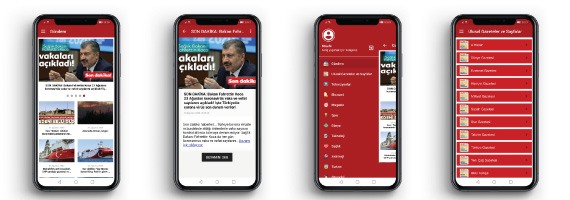In this article, we explained how you can make a news app and publish it on the Google Play Store and Apple App Store. By reviewing this article, you can prepare your news application in minutes.
🚀
News Application Suggestion!
You can use more than one method in Mobiroller to make a news application. One of them will be to turn your news website into a mobile application. If the mobile view of your website is sufficient and easy to use for you, it can be turned into a mobile application and published on the Google Play Store and Apple App Store.
The new news that you add to your website will be reflected on the application automatically and you do not need to do anything extra for the application. You can also send push notifications whenever you want.
You can see how to convert your website to mobile application here.
👇
How To Do?
We mentioned above how you can turn your website into an application for your news application. Apart from that, you can design your application and pull automatic news to the application with RSS codes.
In the application you made with the RSS code, these news will be added to your application automatically when the news is updated on the website where you received the RSS code. The sample applications we have shared are made with the RSS module.
For RSS module usage, see here.
💡
If you want to manually enter your news and news images without a website, you can do this with the Custom Screen Module. You can design a news page as you wish and add your news.
Publish Your Application in Store
Here you can see how you can share your application on Google Play Store and Apple App Store.
To ask a question or to prepare a mobile application, you can make a request to us via the request meeting button below.
👇
Meeting Request Form!
*