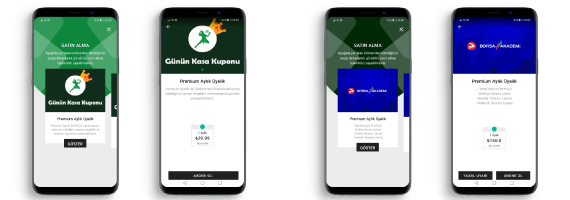In this article, we have explained how you can use the in-app purchase feature and which application types are preferred. You can prepare a professional application by reviewing this article.
In this article, we have explained how you can use the in-app purchase feature and which application types are preferred. You can prepare a professional application by reviewing this article.
To ask a question or to prepare a mobile application, you can make a request to us via the request meeting button below.
Request a Meeting!
👇
What is the in-app purchase feature?
You can create paid screens within the app using in-app purchases. In order to see these screens you have created, your users must pay the subscription fee that you set. Otherwise, they cannot see the content on that page.
Especially in applications such as bet, finance, diet and magazine the in-app purchase feature is actively used to increase the income of the users.
💡
For example, if you want to create a premium page in a betting application, you should do this with the in-app purchase feature. Users can subscribe to your premium page with the subscription fee you set, with one of the options weekly, monthly, 3 months or annually, or they can make a one-time payment. If the user does not pay the renewal fee when the subscription period expires, the screen will turn off automatically.
👇
How to Do?
You can add a new revenue model to your app by adding in-app purchases to your app in minutes.
You can see how the in-app purchase module is added to the application and how the necessary settings are made in our articles below.
***
I want to add it to my Android app!
I want to add it to my IOS app!
🚀
Publish Your Application in Store
Here you can see how you can share your application on Google Play Store and Apple App Store.
To ask a question or to prepare a mobile application, you can make a request to us via the request meeting button below.
👇
Request a Meeting!
*