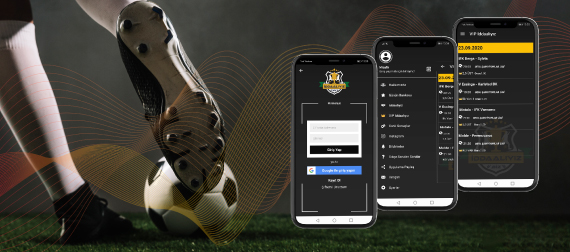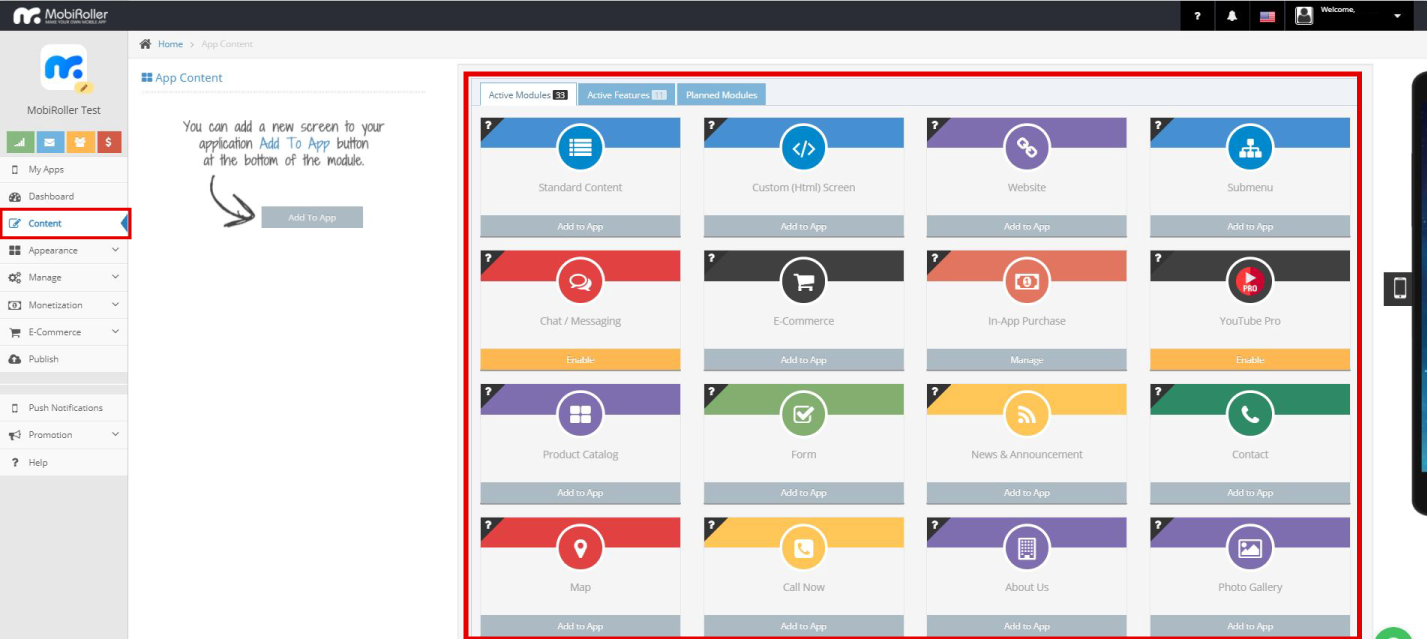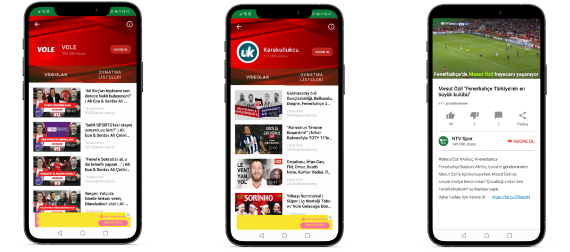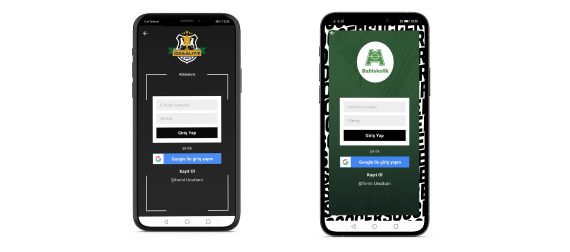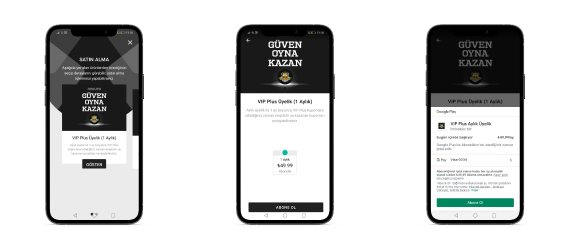Take action now for the betting mobile application project you want to do!
🏆
By reviewing this article we have prepared for your application project, you can prepare your own betting application. You can create optional paid screens and earn money from your users.
Made Sample Applications
You can examine the following applications that can serve as an example for the application you want to do. Each one is specially designed for users and the contents are managed by the users.
To ask a question or to prepare a mobile application, you can make a request to us via the request meeting button below.
Meeting Request Form!
🚀
Let’s start! 🚀
To prepare an application, login to the Mobiroller panel here. If you are not a member, you must be a member first. You can switch to the module adding page with the content button on the left menu on the screen you log in.
We will add the modules you will use in the application with this page. You can find the necessary module suggestions for your application project here.
First of all, you should make a plan of the contents that will be included in your application. Then you have to decide with which modules these contents will be added to the application. After these processes, you can prepare your application design and produce your application.
Application Content
1- Coupon Screen: All coupon screens (Coupon, VIP etc.) in the sample applications have been prepared with a custom screen . With the special screen module, you can prepare your coupon screen as you wish. It does not restrict you in terms of design and content.
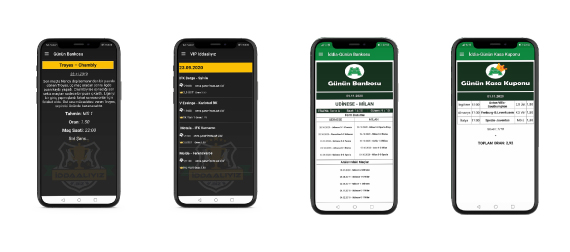 You can add more than one custom display module to the menu and customize their names and content as you wish. Thus, you can create multiple coupon pages with special content, paid and free, or counter, surprise.
You can add more than one custom display module to the menu and customize their names and content as you wish. Thus, you can create multiple coupon pages with special content, paid and free, or counter, surprise.
👇
2- Live Results Screen: If you want a live results screen, you can add it to your application. For this, you can add the web address you want to add for live results to the Web Module. Thus, you can activate the mobile view of the website you have specified within the application. For detailed use of the web module, see here.
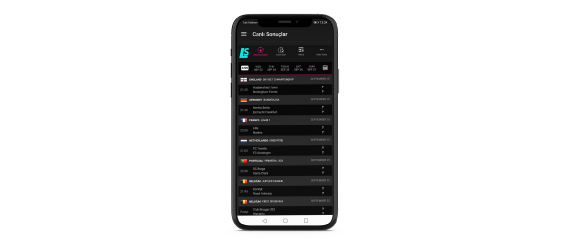 3-About Us Screen: If you want to add the About Us screen to your application, you can use the About Us module or the custom screen module. To create a more advanced screen, my suggestion would be to use a custom screen module. With the About us screen, your users can learn more about you and increase their sense of trust.
3-About Us Screen: If you want to add the About Us screen to your application, you can use the About Us module or the custom screen module. To create a more advanced screen, my suggestion would be to use a custom screen module. With the About us screen, your users can learn more about you and increase their sense of trust.
👇
4-Social Media Accounts: You can add your social media accounts to your application. Your users may also want to follow you on social media. For this, you can add your desired social media accounts to your application. You can add your Facebook, Instagram and Twitter accounts with relevant modules to the application.
👇
5-Youtube Channel or Videos: You can add your Youtube channel to your application. Your users can watch your videos, comment, and most importantly, subscribe to your channel. Thus, your users will spend more time in the application. You should use the Youtube Pro Module for this.
If you want to add videos from different channels to the application; You must use the Youtube module. For detailed usage of Youtube Module, see here.
6-Contact Module: It is a necessary module for users to communicate with you. You can do this with the communication module or form module. Telephone, mail, etc. with the communication module. You can offer different communication options. You can have them send you e-mail with the form module. The choice is entirely yours.
7-Inbox Module: You can send announcements, campaigns etc. via your application whenever you want. You can send instant notifications for contents. These instant notifications will reach all users instantly. You can add the Message Box module to the application so that these instant notifications are registered within the application and the user can enter and view them when desired.
8- Settings Module: You must add the settings module to your application so that your users can make some settings. With the Settings module, the user can make some changes they want, so it can be a more useful application.
Share the Application, Whatsapp Support or Frequently Asked Questions(FAQ) etc. you can create screens. The contents can be created from the modules screen within the framework of your planning.
To ask a question or to prepare a mobile application, you can make a request to us via the request meeting button below.
Meeting Request Form!
🚀
Adding a Membership Feature
Membership; It is a Mobiroller feature that requires users to register first in order to log into your application. By adding the subscription feature to your application, you can collect data belonging to your users. By activating the membership feature in your application, you can send special content to members and instant notifications to members.
Creating Paid Coupon Screen – VIP Group
If you want, you can create paid coupon sharing screens in your application. You must use the In-App Purchase feature for this. With this feature, you can make your users subscribe weekly, monthly, yearly, or you can sell screens for one time. Thus, your users have to pay a subscription fee to view VIP screens. When the subscription expires, he will not be able to see that screen again without paying a fee. For the in-app purchase module support document, you can see here.
Test Your App On Your Phone
If you have created the content of your application and completed its design, or if you want to test the final version, you can upload your application to an Android phone by generating an APK. So you can test it and complete the deficiencies. You can find detailed information about how to generate an APK here.
💡
You can prepare your application by examining these steps and training documents. You can review our document page herefor your application to publish on Google Play Store and Apple App Store.
To ask a question or to prepare a mobile application, you can make a request to us via the request meeting button below.